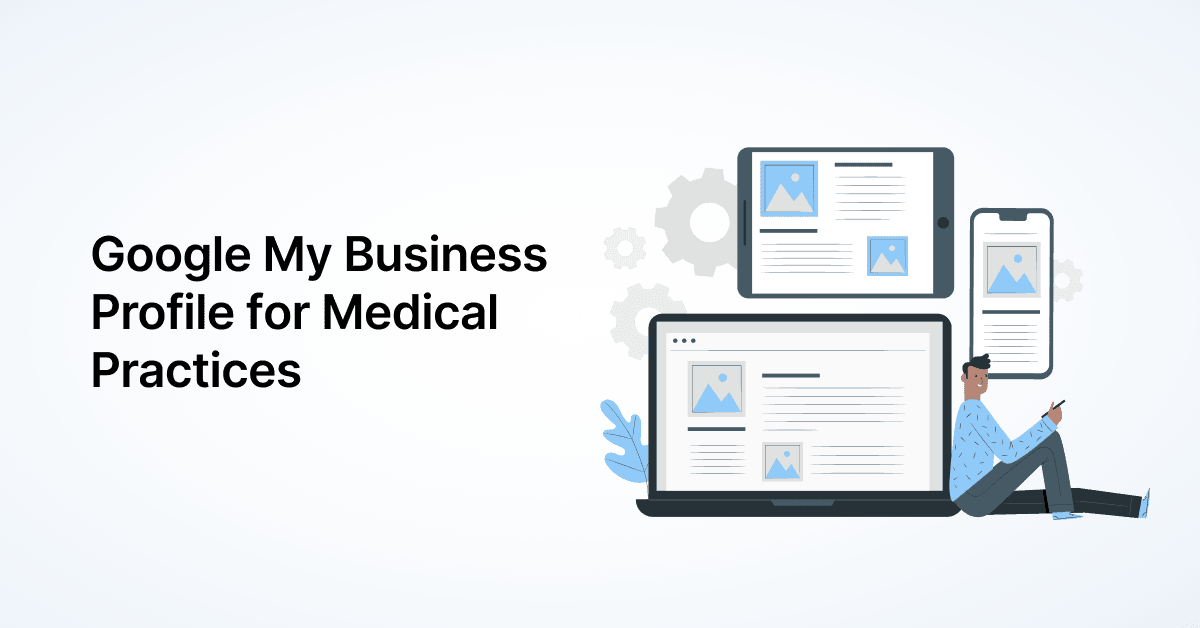
Why Does Your Medical Practice Need A Google Business Profile?
Google Business Profile, called Google My Business (GMB) earlier, allows businesses, including medical …
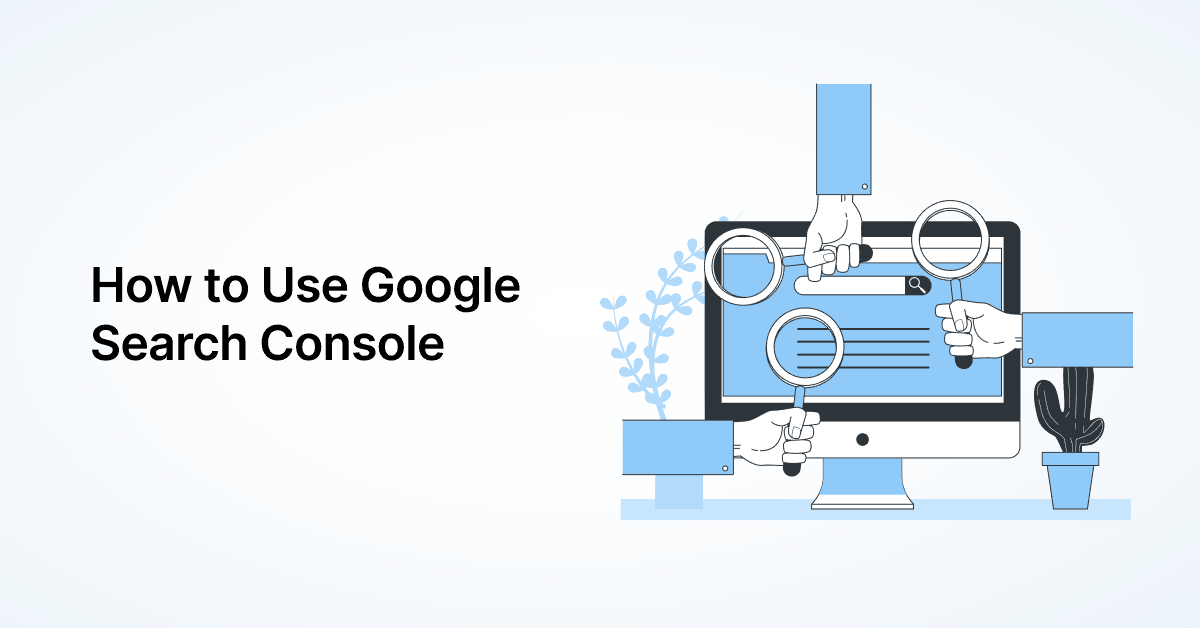
According to StatCounter’s data from February 2023, Google accounts for approximately 88.9% of the search engine market share in the United States. This means that businesses that rank high on Google in the US have a significant advantage in terms of visibility and attracting potential customers!
Google provides website owners with a highly-advanced toolset that helps websites rank higher on search results page. What if we told you that with just a little know-how, you could boost your online visibility and elevate your practice website into your primary source of patient engagement and lead generation?
But before we dive into the details, it’s important to begin with the basics. To rank high on Google, it is important to understand what lies under the hood, a.k.a; the Search Engine Results Page (SERP).
In simple terms, Search Engine Results Page (SERP) refers to the page comprising the results of a search query or keyword entered by the user. The results are based on a proprietary algorithm that ‘ranks’ websites according to their relevance to user search terms. The ranking system considers many factors, such as content quality, page speed, mobile friendliness, on-page Search Engine Optimization (SEO), internal links, external backlinks, etc.
In its early stages, it was a simple mechanism that displayed only website links in response to the queries entered in the search bar. Users could toggle the number of Google search results to receive, and it was ten results per page by default.
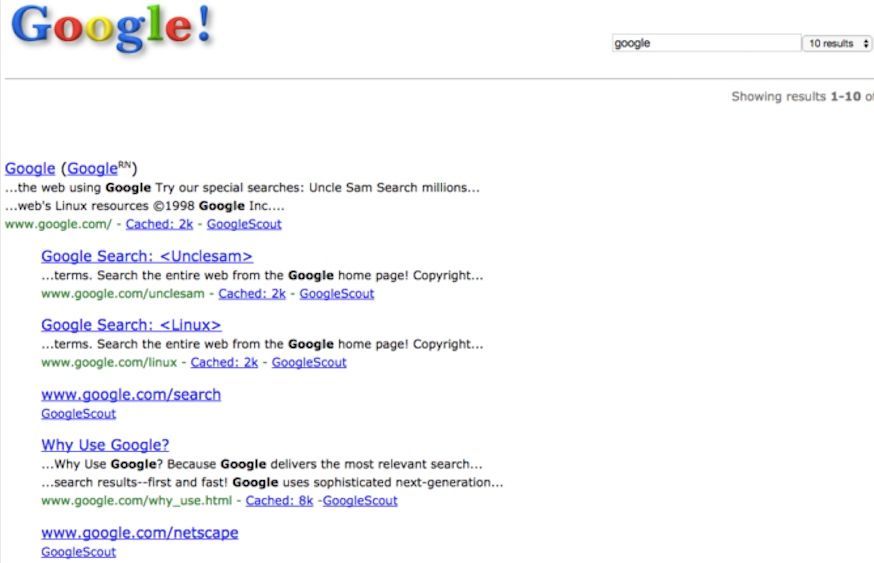
The SERP system has evolved radically over the past decade. Today it is an ecosystem of information with numerous layers of personalizations optimized to deliver the most impactful results for a query. The types of features that are currently an integral part of SERP are as follows (more on them in our future articles!):
Results of SERP EvolutionThe SERP system has evolved radically over the past decade. Today it is an ecosystem of information with numerous layers of personalizations optimized to deliver the most impactful results for a query. The types of features that are currently an integral part of SERP are as follows (more on them in our future articles!):
Featured Snippets People Also Ask Image Pack Videos Knowledge Card Knowledge Panel Local Pack Reviews
Even though the specifics of Google’s software algorithm are a well-guarded secret, the company offers support to help your practice website rank high. This support comes in the form of GSC, formerly known as Google Webmaster Tools.
GSC allows you to see how Google’s search engine8 indexing mechanism perceives your website. It also lets you diagnose and correct any issues hindering your online success. This makes it a must-have tool for anyone looking to enhance their website’s visibility and ranking on Google. Think of GSC as a backstage pass to Google’s inner workings!
GSC’s approach to delivering insights about website performance is similar to how providers treat patients by analyzing their symptoms. In the case of your website, the ‘symptoms’ are the issues with your practice website, and GSC enables users to pinpoint them accurately. There are many metrics you can track, and there are multiple ways of doing them. But let’s look at only the primary features you must be in sync with to fine-tune your website for online success:
Now we come to the good part! While GSC delivers detailed reports with a great degree of customizability, setting it up for your medical practice is a straightforward process. Here are the steps to follow:
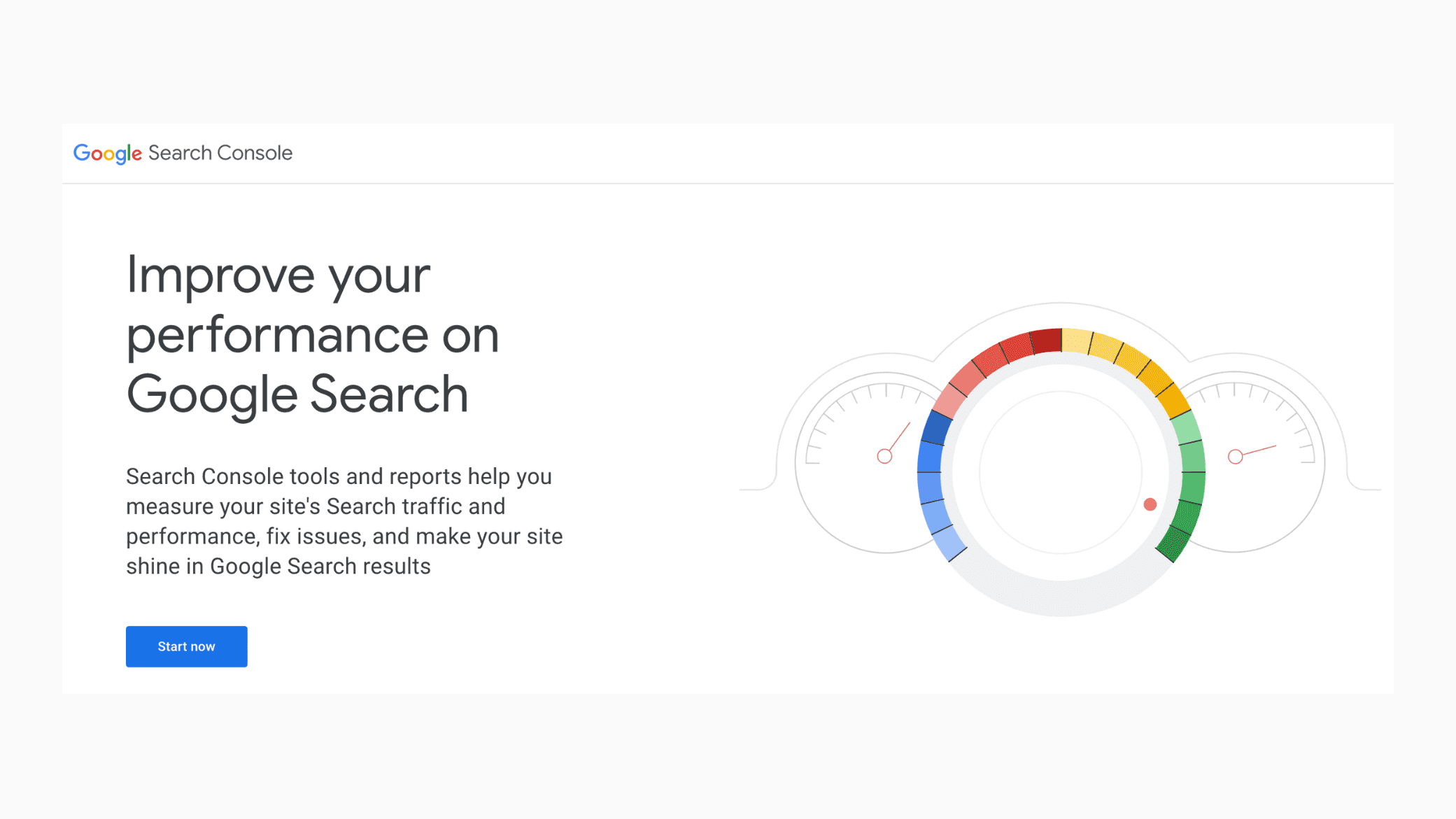
Note: If you own a Google or Gmail account, you’ll be automatically logged in by Google. However, if you are setting up GSC for use by multiple users, you can add them later as owners or users of your site. By doing this, all of you will be able to access the console and work on a common website improvement strategy. Additionally, you can also tailor permission levels to match each individual’s experience and needs, ensuring that everyone has the appropriate level of access. This allows you to collaborate effectively and efficiently, maximizing your business’s potential.
GSC prompts you to choose from two property types namely, ‘Domain’ and ‘URL prefix’.
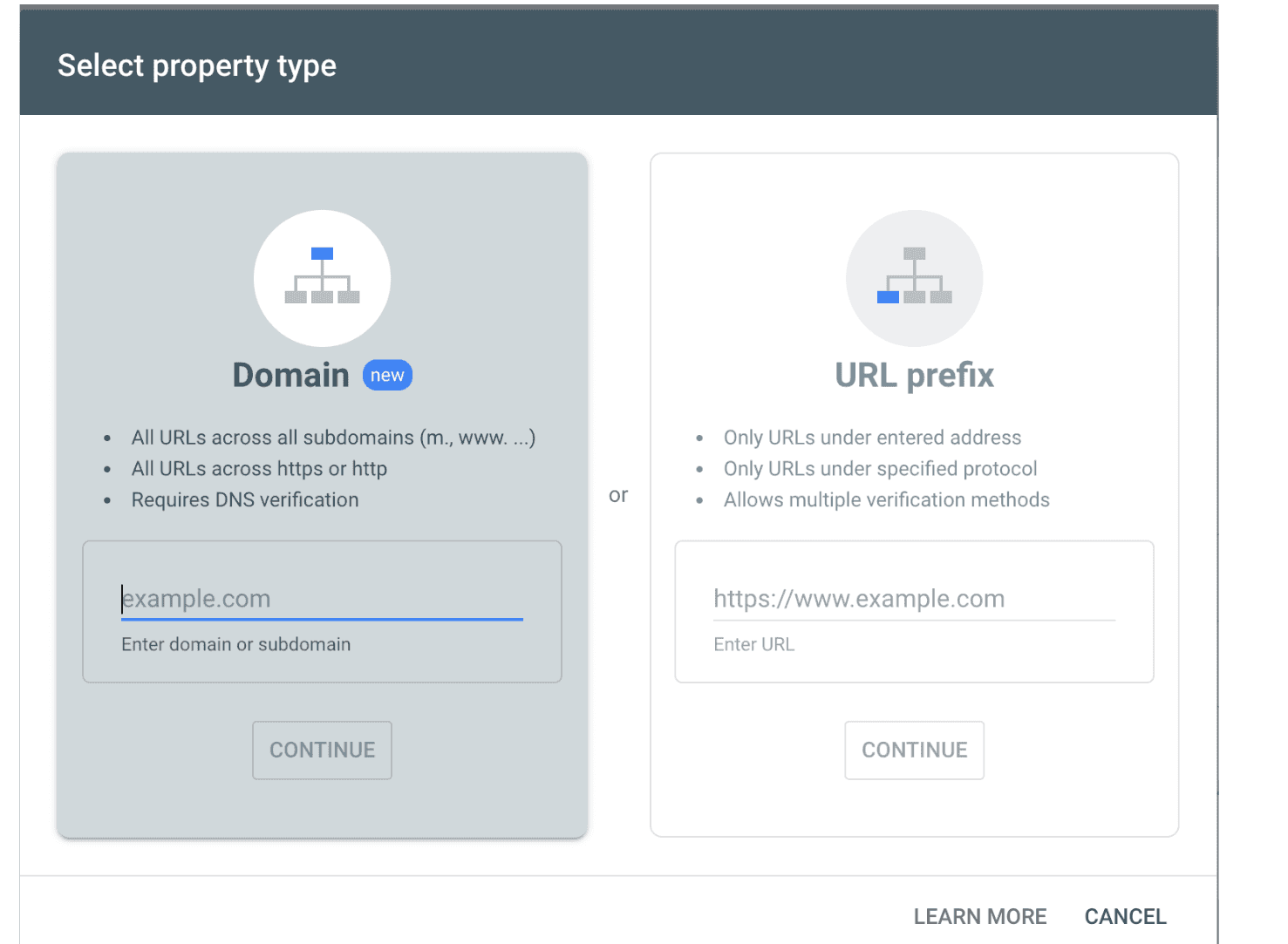
Note: Ideally, this method is used when you can’t update the DNS details of your site during the verification process. It is best to stick with the domain property type since it saves time by setting up one domain property accurately instead of requiring multiple URL property inputs. Also, if you faced difficulties in configuring GSC and linking it to your website earlier, using a Domain property could be an effective solution to your problem.
Choose the ‘domain’ property type and put the domain name. Once you complete this step, the verification process will follow. In the verification step, you would use your DNS service provider( GoDaddy, BlueHost, etc) to complete authentication. Alternatively, you can select ‘Any DNS provider’ to access general instructions.
After completing Step 2, you must now copy the TXT record which is a basically a string of code to paste in your DNS configuration field. Google will then attempt to provide you with precise instructions to match you with the hosts in their dropdown menu.
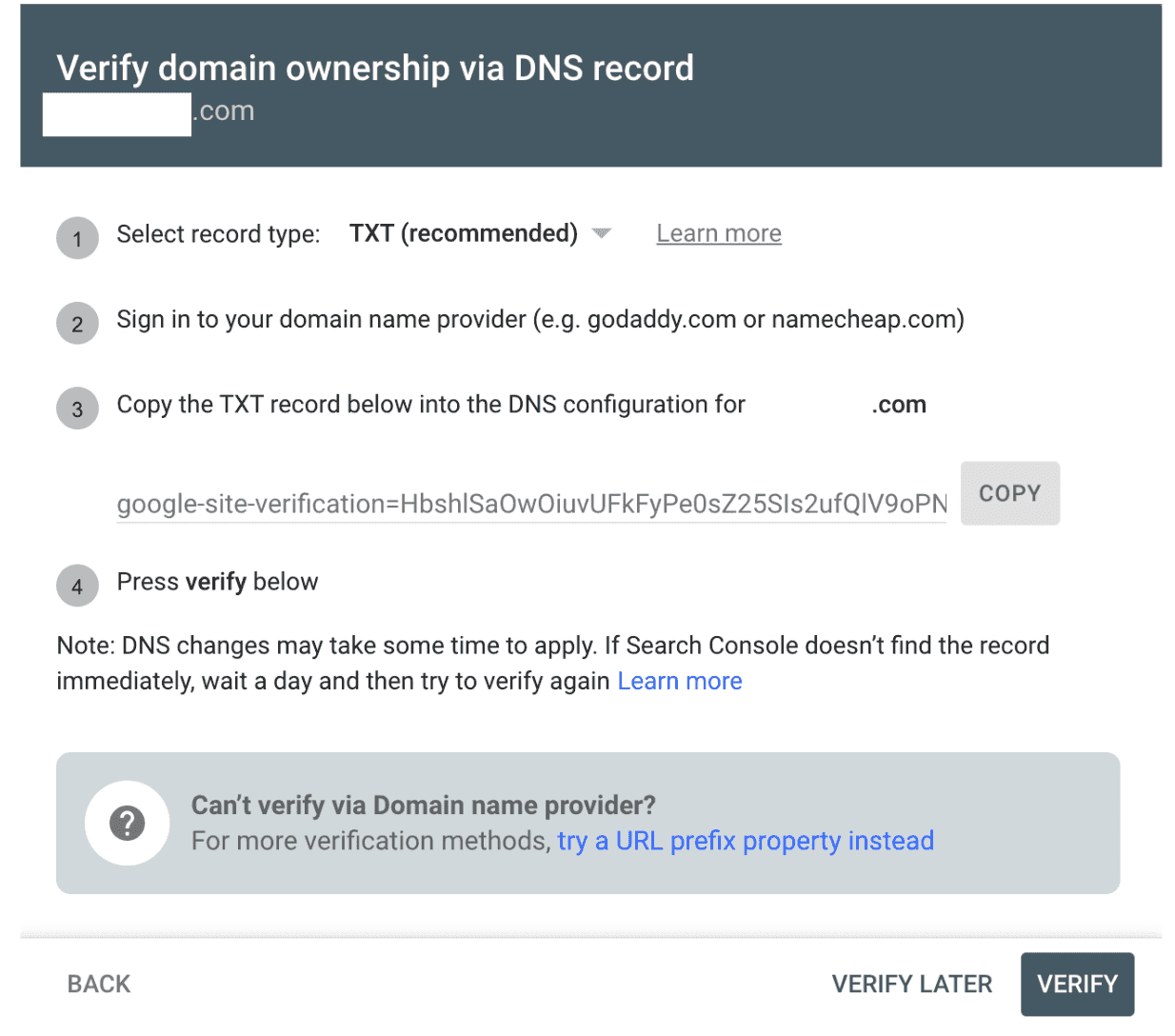
Alternatively, you can select “Any DNS provider’ in the ‘Instructions for’ dropdown to complete verification with the universal instructions.
You are now ready to use GSC and optimize your practice website for success!

To further customize your data analytics on GSC, you can set up more properties. To do so, simply click on the hamburger icon next to the top left-hand corner near the logo, and select the property from the dropdown menu. These steps allow you to track other websites, giving you the ability to monitor all your websites under one roof.
As discussed in the earlier segments of this publication, you can track many metrics that enable you to tweak your website to rank high in the SERP results. GSC stratifies and organizes these segments effectively. The following section covers all the metrics you must track.
As a practice owner, you are also an entrepreneur working to drive your business to profitability. Therefore you must familiarize yourself with the basics of SEO and, with it, the GSC functions. The following are the essential attributes of your website you should strive to improve with GSC:
Let’s break them down individually.
As the name suggests, GSC’s Search Appearance reports and tools are designed to show how your website is configured and how it appears in search results. The reports generated by these tools are for the SEO effort of your website.
The search appearance feature primarily displays the performance of your rich snippets, videos, and other content. These metrics can be sorted by the number of ‘clicks,’ ‘impressions,’ ‘average CTR,’ or ‘average position,’ just like search queries, pages, countries, and devices. To optimize your website for Google, you must focus on the following metrics:
Structured data, also known as schema markup, is a standardized format for providing information about a web page and its content to search engines like Google. This information helps search engines understand the content on the page, and can be used to enhance search results with rich snippets, knowledge graph cards, and other search features.
Reports on four different types of structured data are available under the enhancements tab on the left-hand side of the page once you have logged into GSC.

One of the most useful features of Google Search Console is the ability to analyze search traffic. It is divided into several sections each one of which make a significant impact on your website performance. They are as follows:
The search engine indexing process allows your users to find your web pages when they type in relevant search terms. Therefore it is crucial to prevent any indexation issues as a result. To ensure flawless indexing by the Google search engine, you must examine the search engine indexing report to determine whether your web pages include any innate issues.
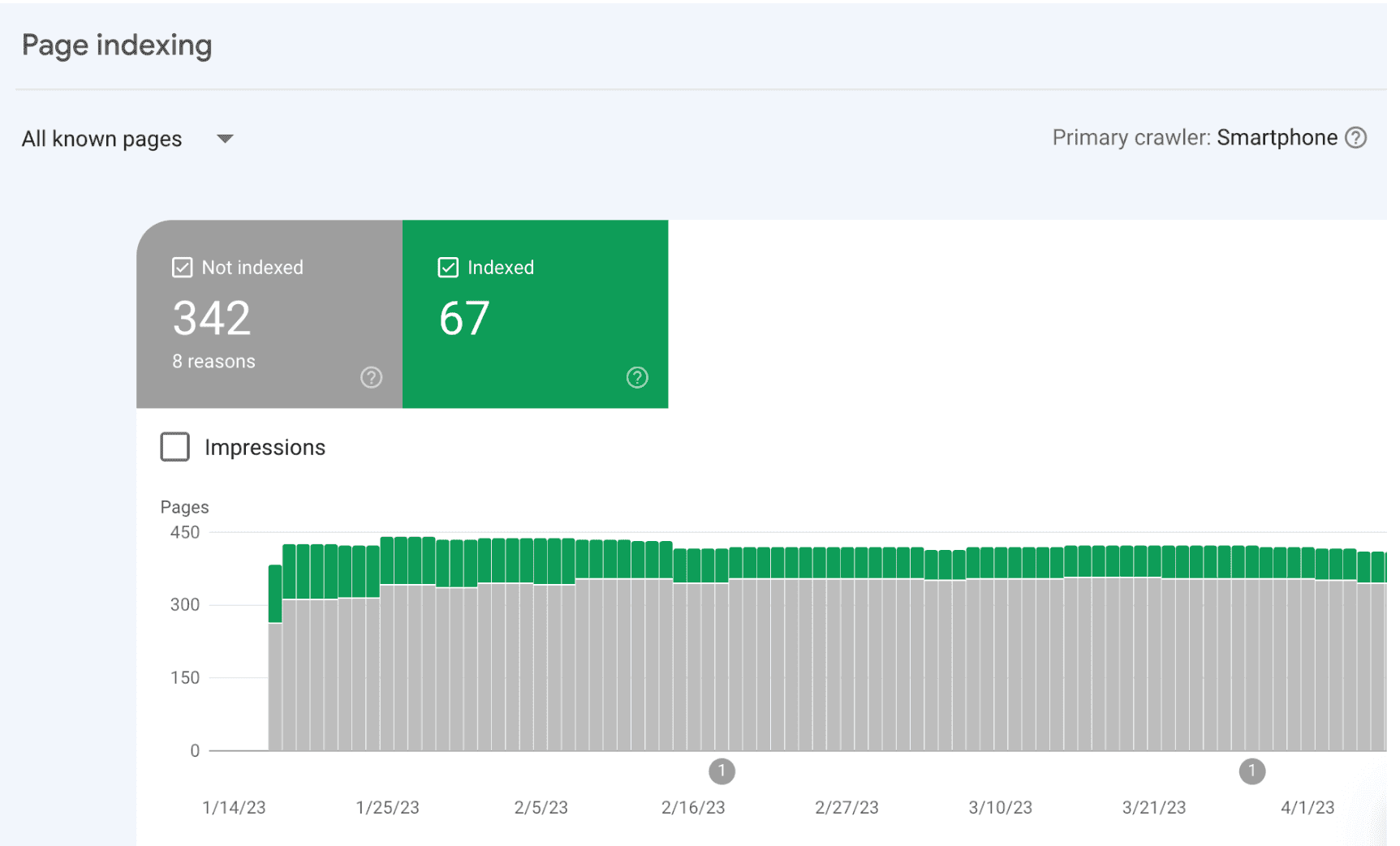
In GSC, under the “Indexing” section, you can find the “Page indexing” report. It lets you see which pages Google can find and index and any relevant problems.
One of the first telltale signs that your page is encountering indexing problems is a sudden drop in the number of indexed pages. The report also lets you know why your web pages aren’t indexed. Among the many reasons your web pages may not be indexed are 404 errors and adding the ’no index’ tag by mistake.
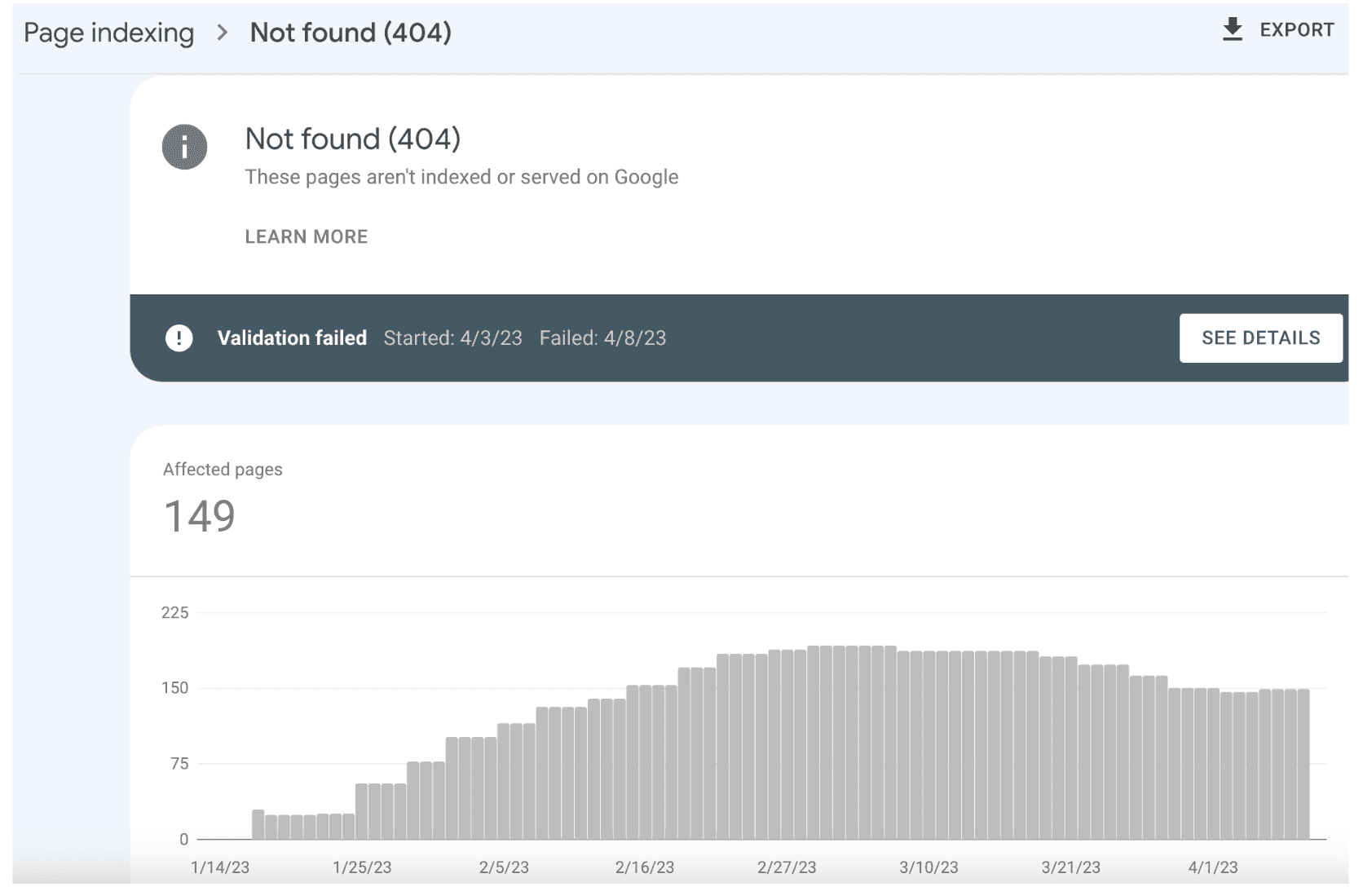
The search engine indexing section of GSC enables webmasters to implement powerful fixes and verify them to ensure that the Google search engine can crawl your pages effectively and index them efficiently.
The search engine indexing section of GSC enables webmasters to implement powerful fixes and verify them to ensure that the Google search engine can crawl your pages effectively and index them efficiently.
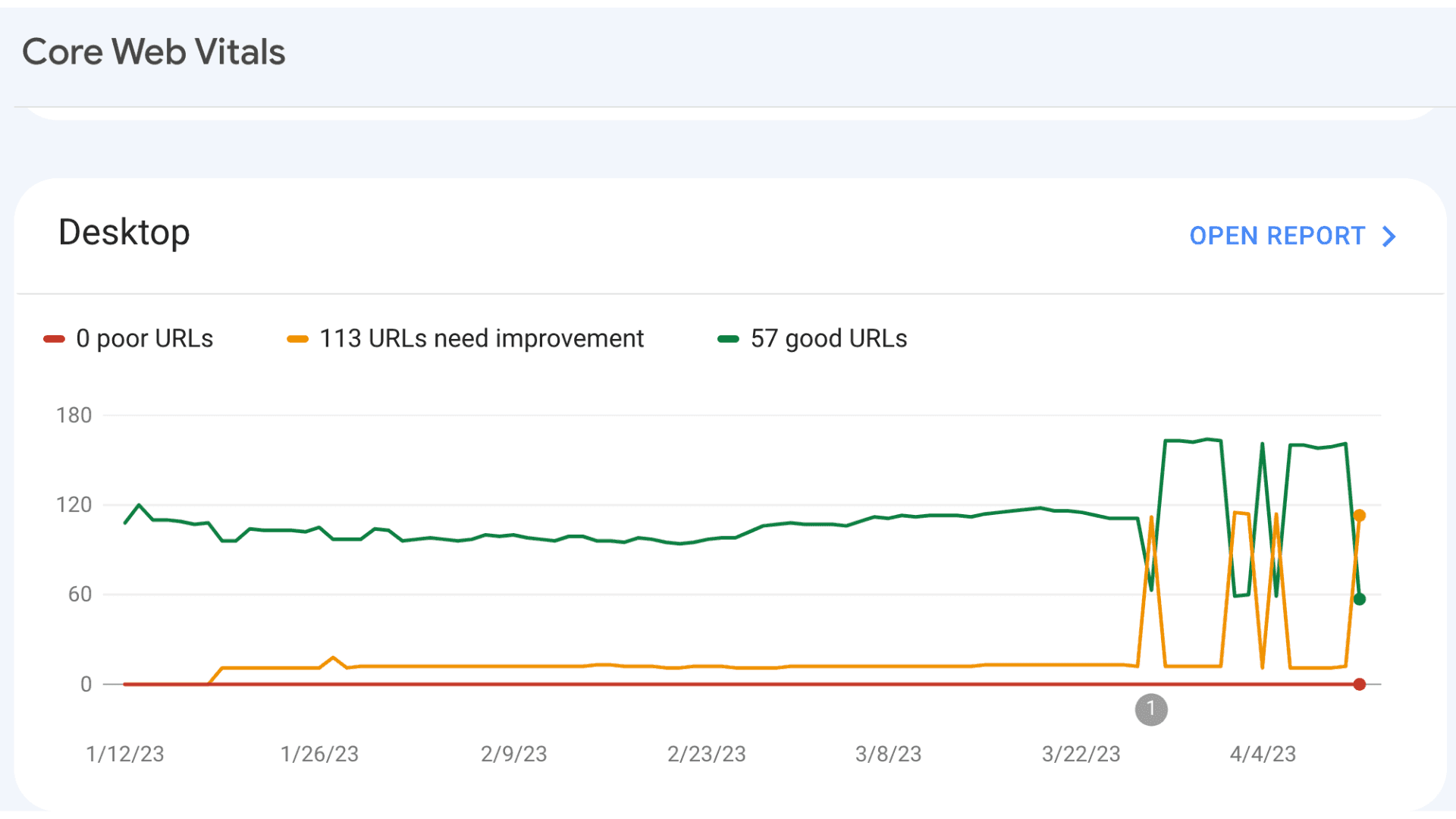
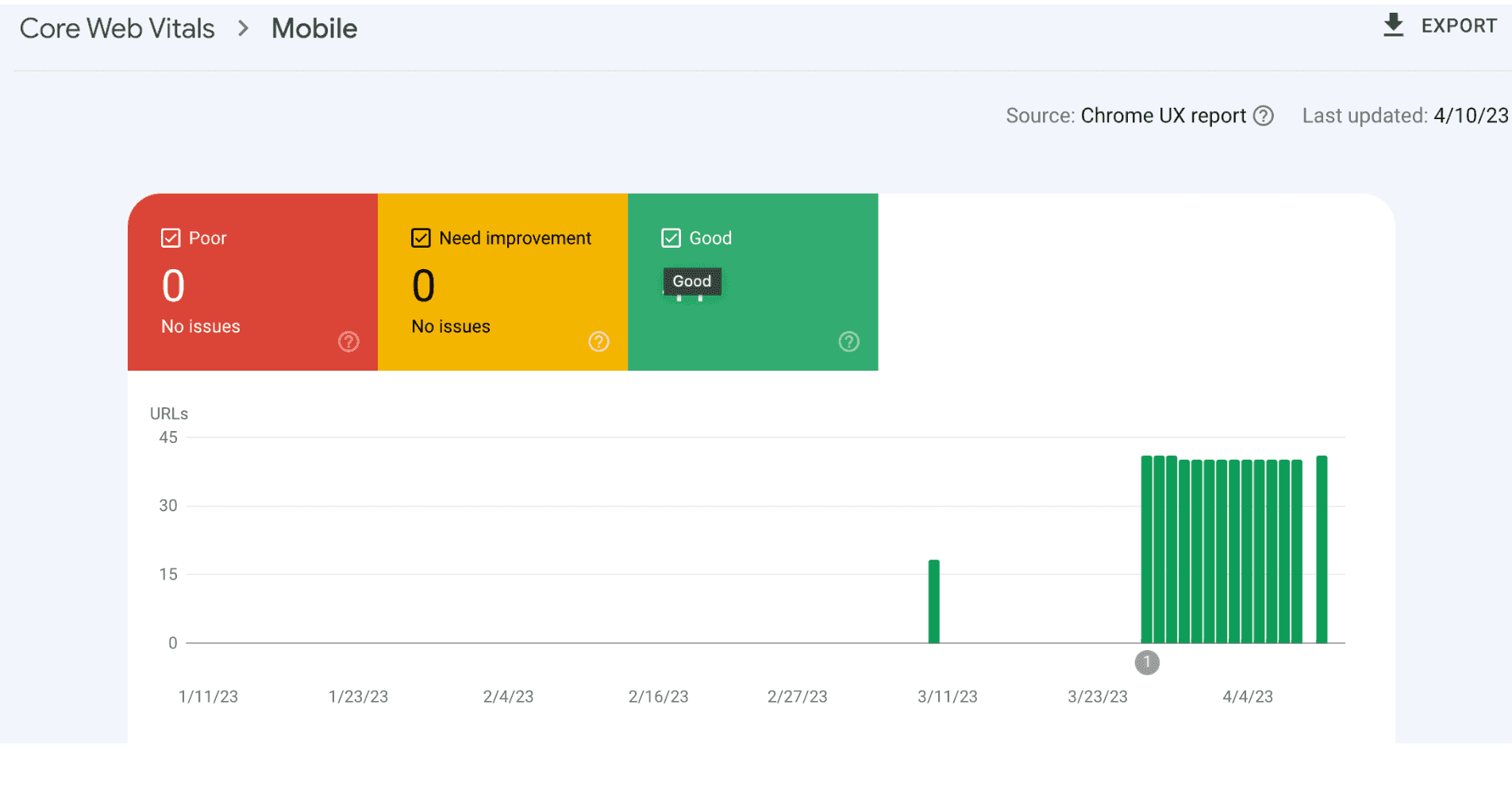
However, before you begin accessing the reports, it is important to know what exactly you will track. To improve your core web vitals score, you must track the following three important factors:
LCP refers to how long it takes to load a webpage after the user clicks a link. LCP accurately represents what it feels like for a user to open a page. The LCP metric stratifies all the webpages in your practice website into three buckets; Good, Needs Improvement, and Poor. Using these guidelines as a reference, your web admins must strive to optimize your web pages to load up no later than 2.5 seconds (the widely accepted benchmark).
FID refers to the time it takes for a user to begin interacting with your webpage. By ‘interaction,’ we mean choosing from menu options, navigation controls, clicking links, and filling up text fields. Just like in the case of LCP, GSC classifies FID data into the same three segments. The only difference is the unit of measurement is in milliseconds. A good FID time is considered to be around 100 MS.
CLS is a measure of how stable a page is during load-up. In simple terms, it is a metric that enables web admins to ensure that specific areas of a webpage do not move around! Have you ever had that experience where you wanted to click on a specific radio button, but when you were about to click it, it moved a few notches down, and now you’ve clicked on something else? CLS metrics are designed to help prevent this instability with web pages when it loads.
Over the last decade, businesses across all industry verticals have realized the advantages of engaging with their customers online. In the current business climate, a feeble online presence can adversely affect the profitability of a business.
Creating and optimizing your practice website just constitutes the tip of the iceberg. You will need a specialized effort to transform your website into more than just a medium to inform and educate your patients about your services and care instructions.
At Practifly, we understand how to bring about this transformation that independent practice owners need for their websites. Talk to our experts today to get a site audit and learn if your website is optimized to fetch the results to boost your online presence.
Join over 3,200 subscribers and keep up-to-date with the latest innovations & best practices in Healthcare IT.
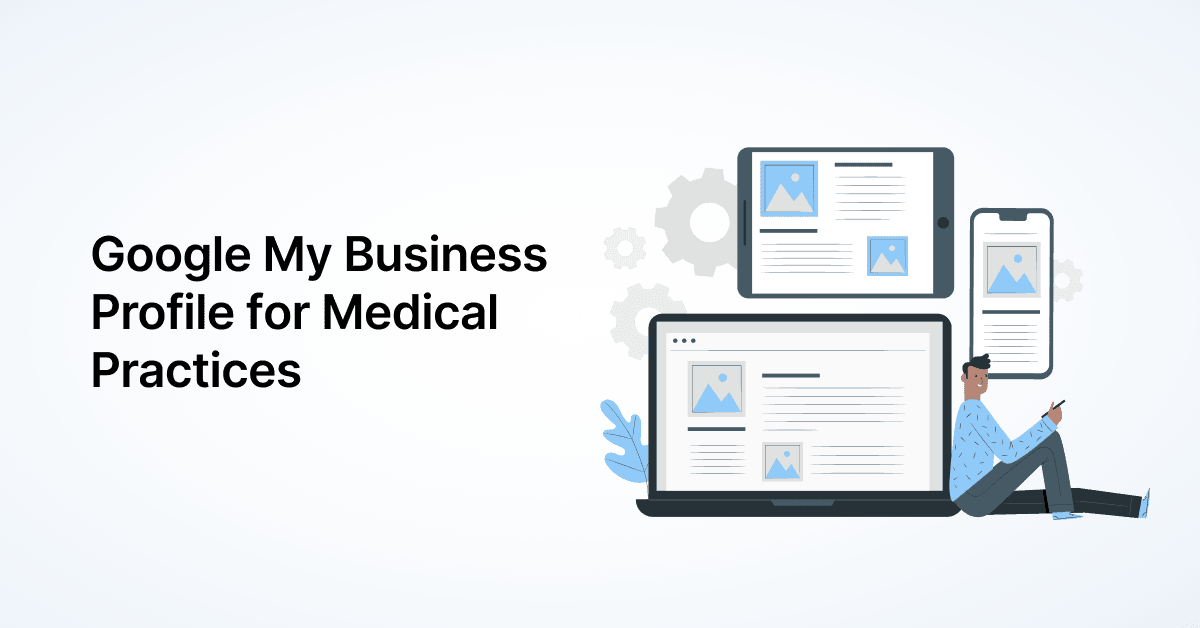
Google Business Profile, called Google My Business (GMB) earlier, allows businesses, including medical …
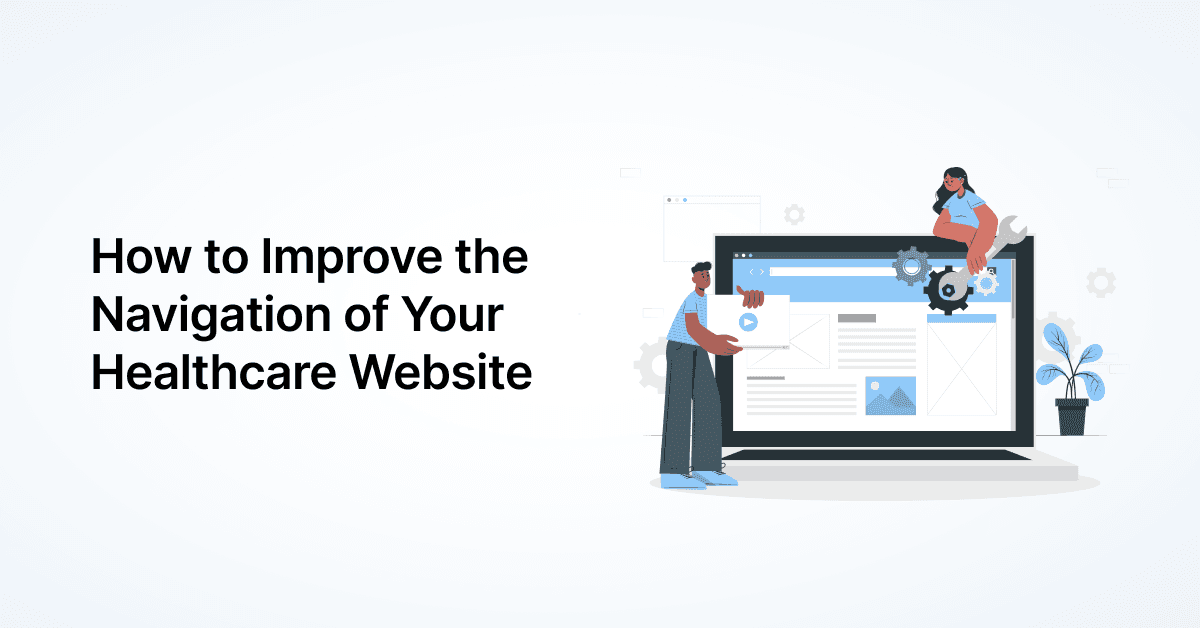
An eye-catching healthcare website design isn’t just about aesthetics and content - it’s about seamless …

Regardless of your medical practice’s specialty, chances are, your practice website has at least one patient …