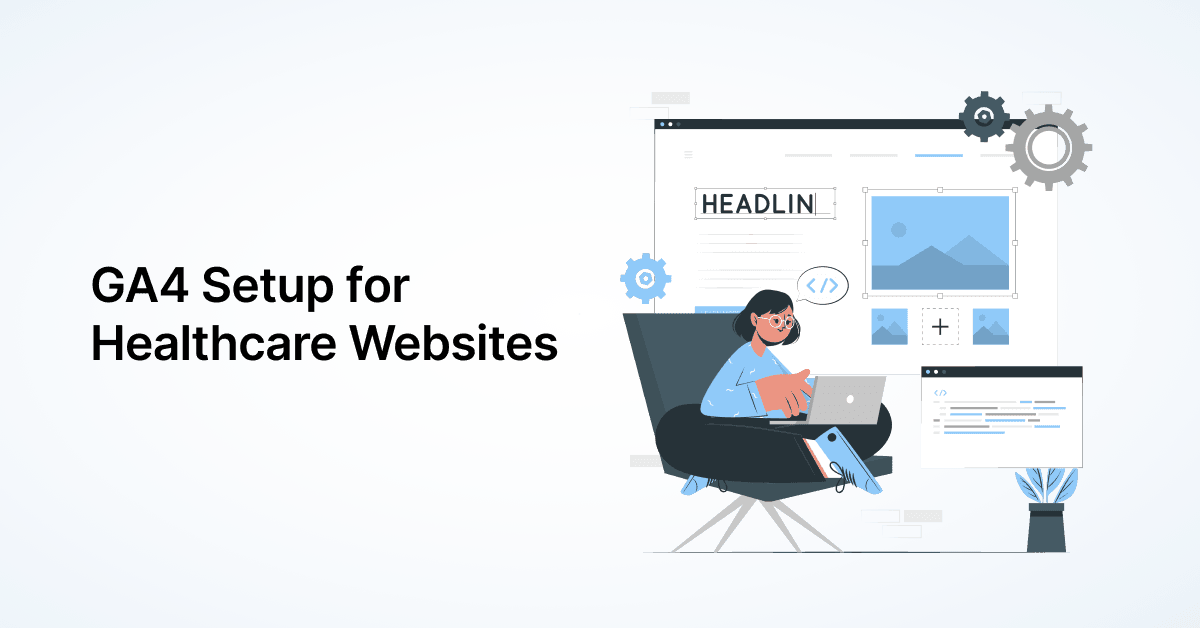
How to Set Up Google Analytics 4 on Your Healthcare Website
Google Analytics 4 (GA4) follows an event-based approach to tracking website activity, as opposed to the …

When searching for a doctor online, new patients come across your website, which represents your private medical practice. That’s why having a medical website is essential.
But you can’t make a good first impression with just any website. You need a patient-friendly, easily navigable site that meets your potential patients’ needs and attracts them to your practice.
Let’s walk through 7 red flags that will tell you it’s time to upgrade your medical website.
A medical website that’s vulnerable to security threats, such as hacking or malware, can harm your practice’s reputation.
Basically, the more secure your website is, the more likely your patients are to put their trust and confidence in you and your practice.
Here are a few ways to determine your medical website security:
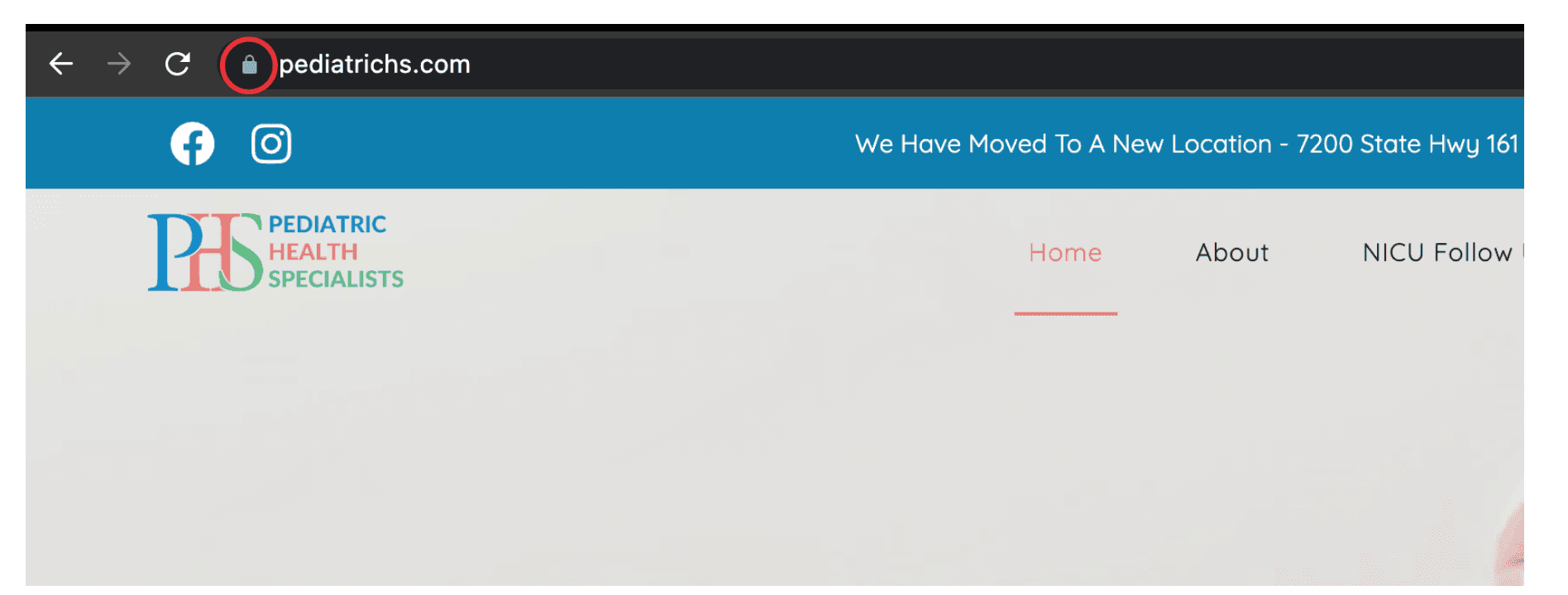
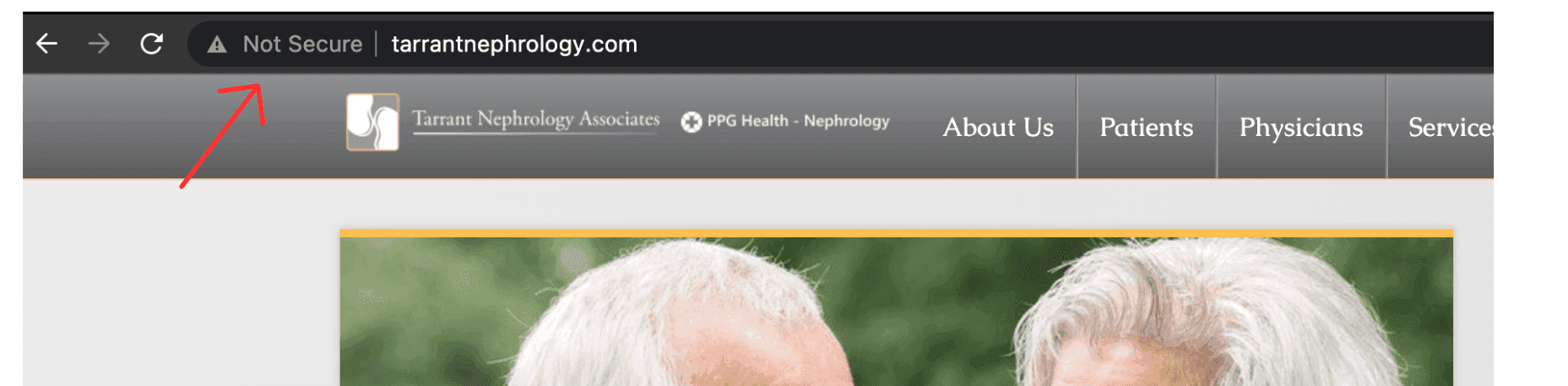
Whenever a patient or a search engine enters your website URL starting with HTTP (for example, “http://mullicahillmedical.com”), they should be automatically redirected to the secure HTTPS version.
To ensure that this happens, you can use a tool like the HTTPS (SSL) Redirect Checker. Simply enter your site URL in the text field, then click on the ‘Check!’ button.
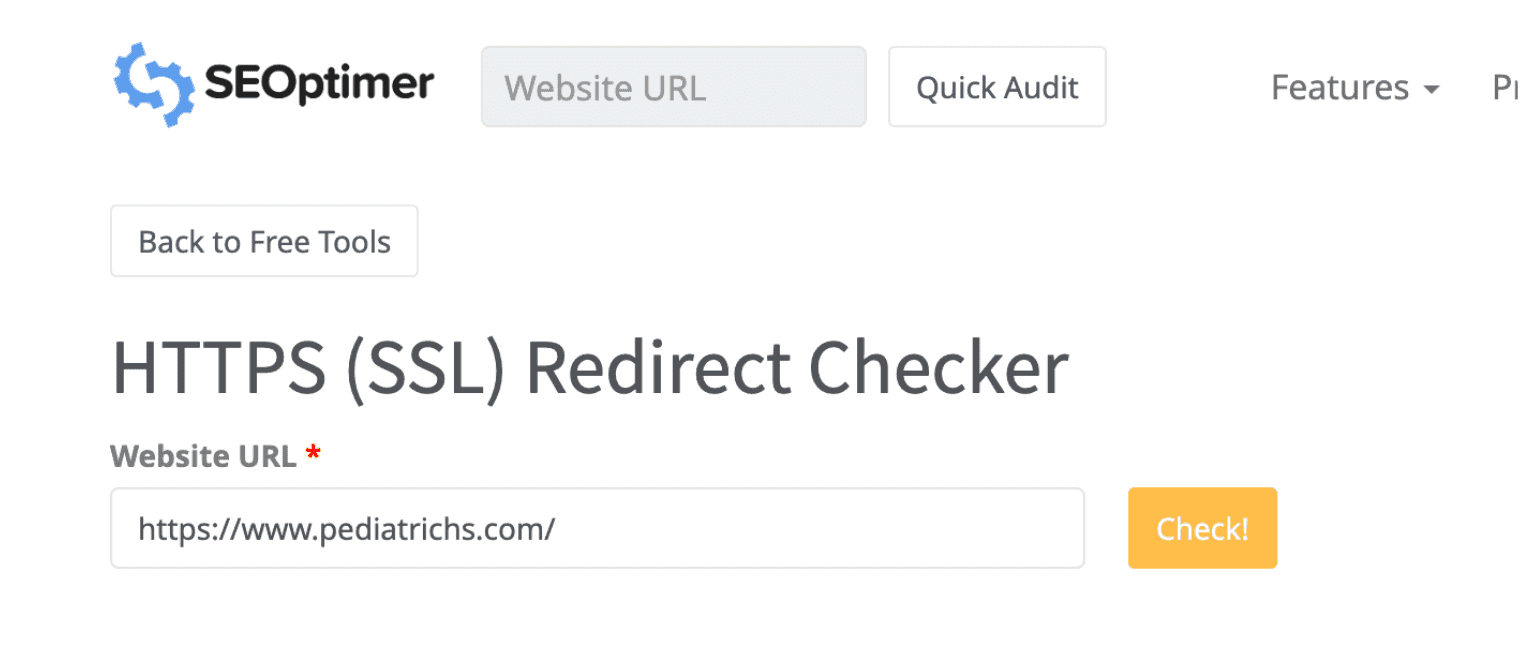
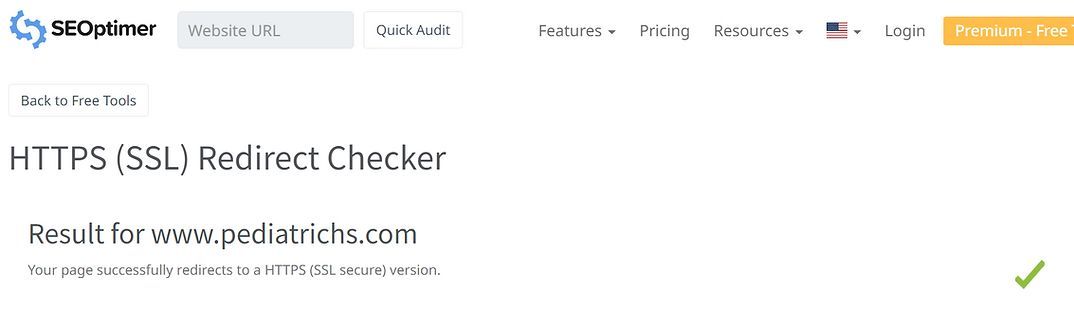
Use a web security testing tool like Sucuri SiteCheck to scan your medical website for vulnerabilities. It automatically detects malware, blacklisting, a website firewall, and other security issues.
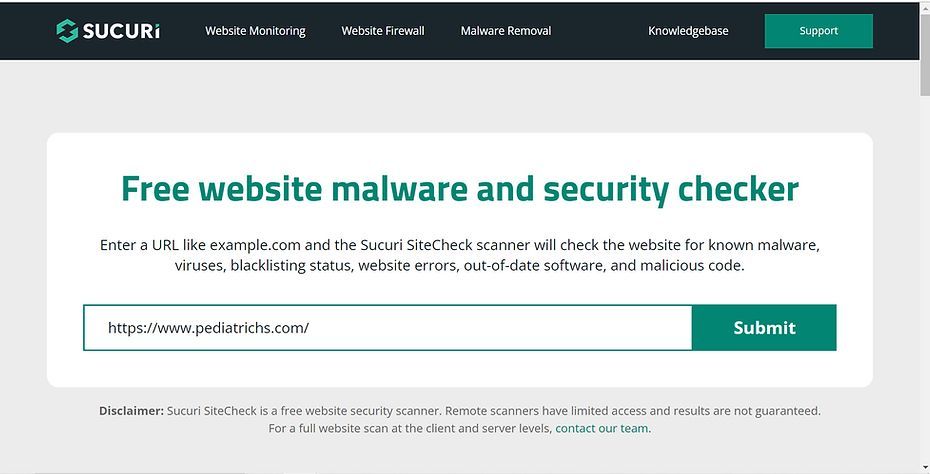
More than half of all website traffic comes from mobile devices. This means if you don’t want to miss out on potential patients, your medical website’s layout should be able to adjust to any screen size automatically, including that of a mobile device.
To see whether your website is mobile-responsive, that is, looks and functions properly on a mobile device, visit the site on your own smartphone and check the following:
If your answer to all of these questions is “yes”, accessing your site on a mobile device should be easy.
In addition, you can use Google’s Mobile-Friendly Test. It’s a free tool that analyzes your medical website and provides a report on its mobile-friendliness.
All you need to do is enter your medical website URL in the blank field and then click the ‘Test URL’ button.
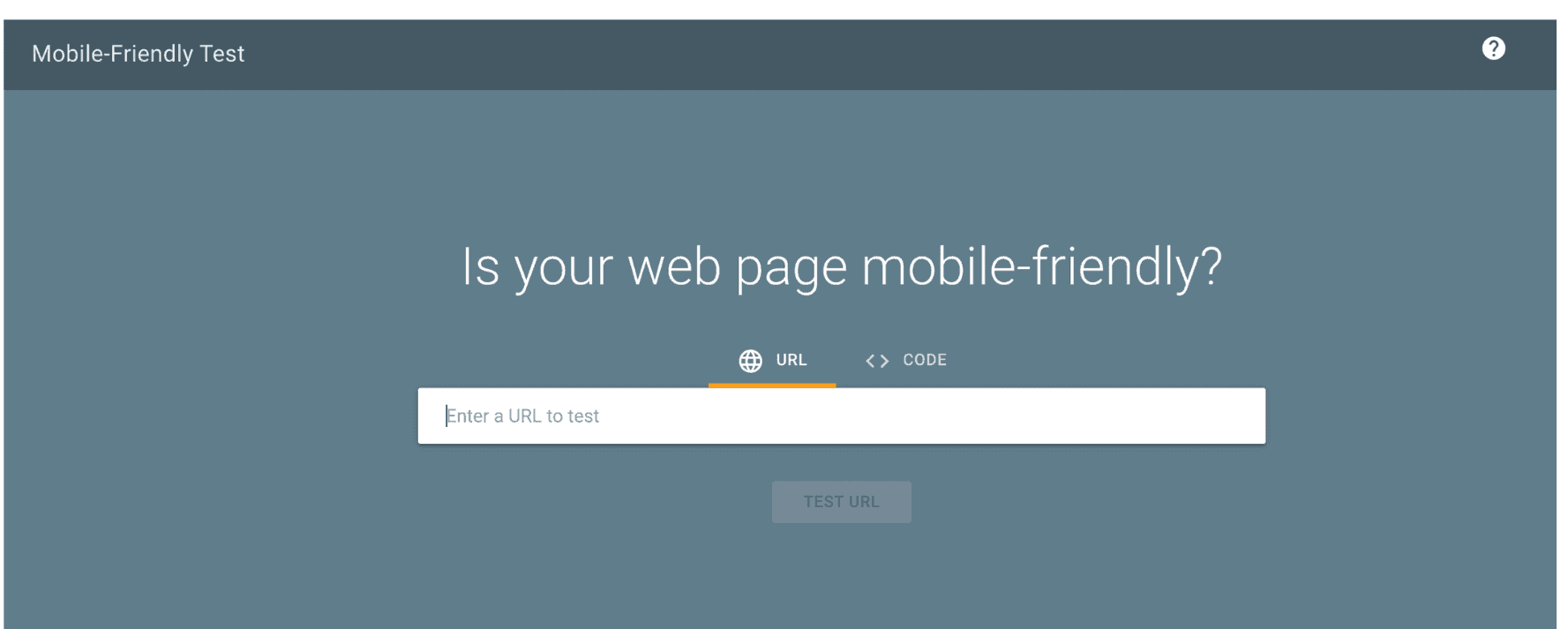
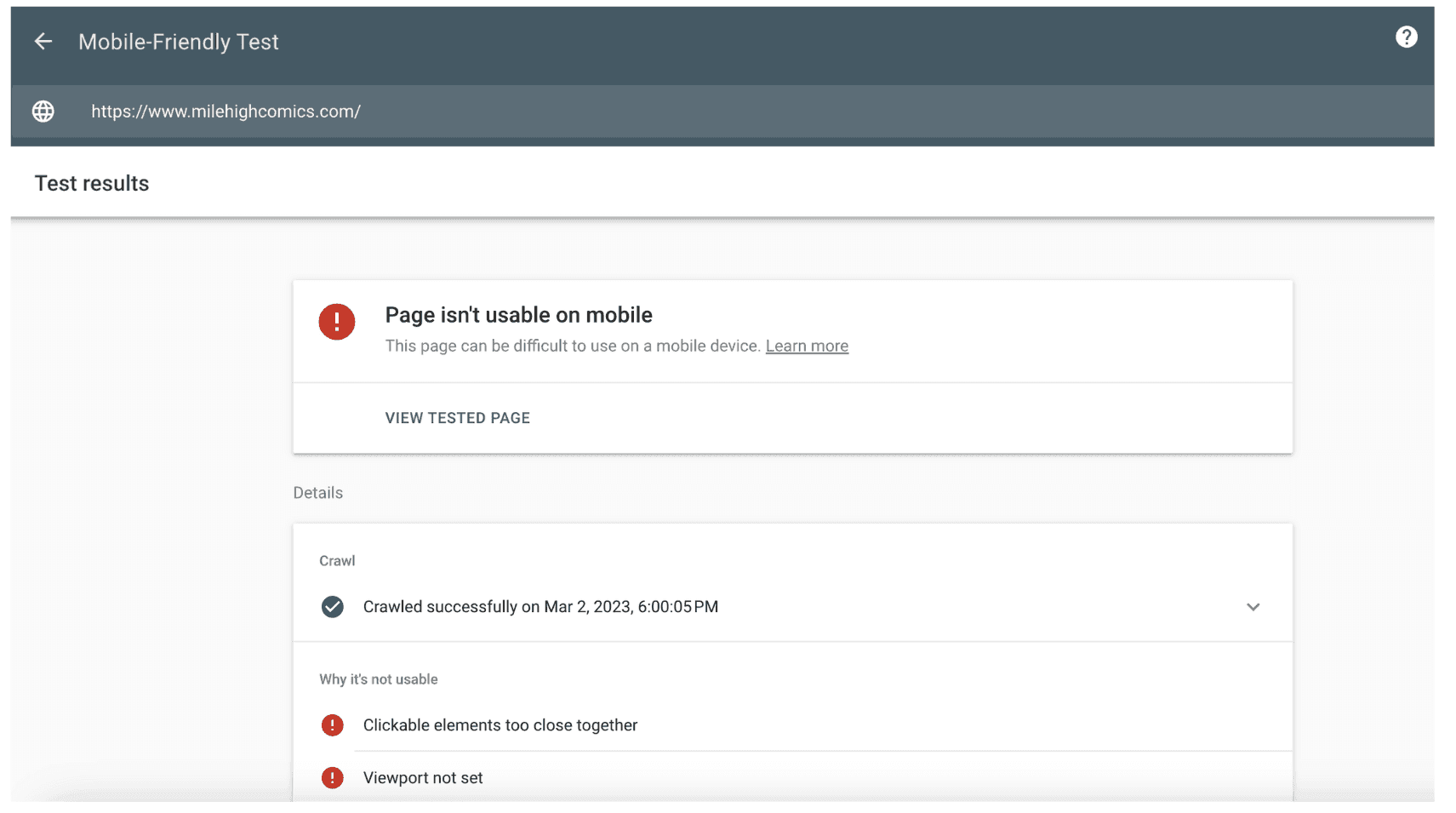
For example, Mullica Hill Medical & Wellness, an independent practice providing primary care services and weight loss treatments, used the tool after we revamped their website.
Here are their positive results, indicating they have a mobile-friendly website:
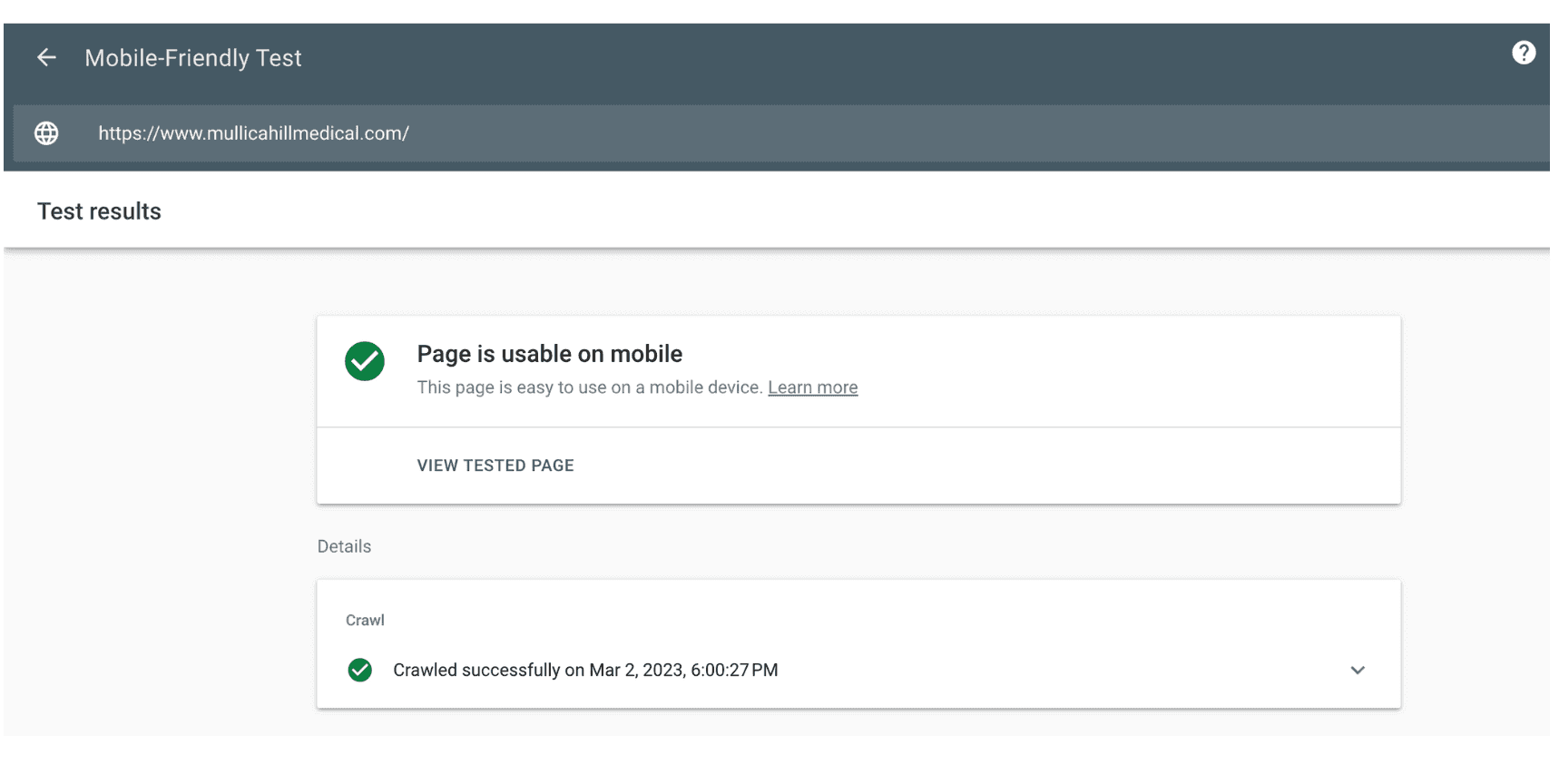
Your medical website should be user-friendly and easy to understand for all patients, including people with disabilities and limitations.
To make sure it’s accessible, you need to be compliant with the American Disability Act (ADA) and two conformance levels (A and AA) under the Web Content Accessibility Guidelines (WCAG), which comes with over 70 success criteria.
You can check if your medical website is compliant with these website accessibility guidelines using the free Accessibility Checker tool.
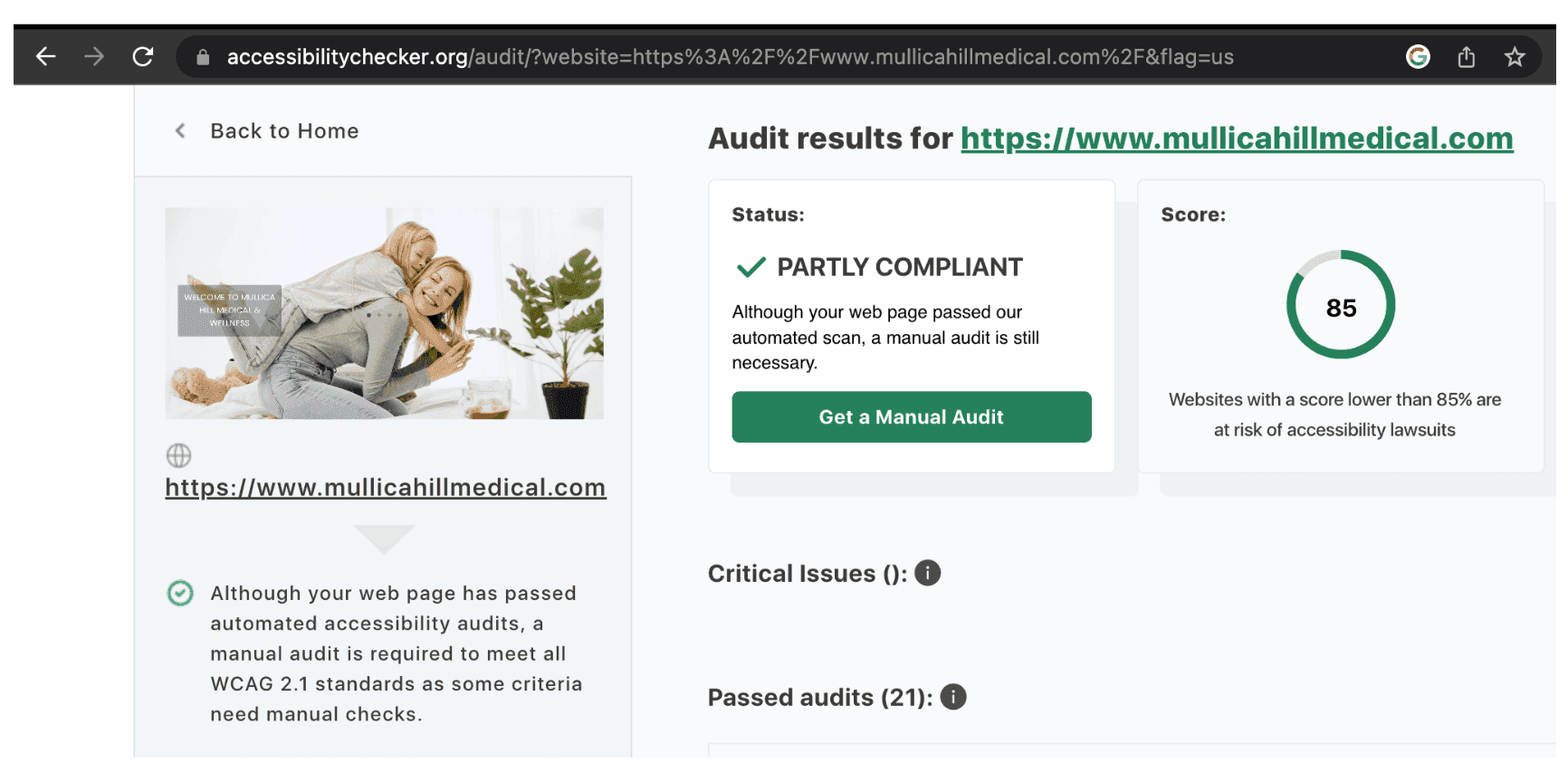
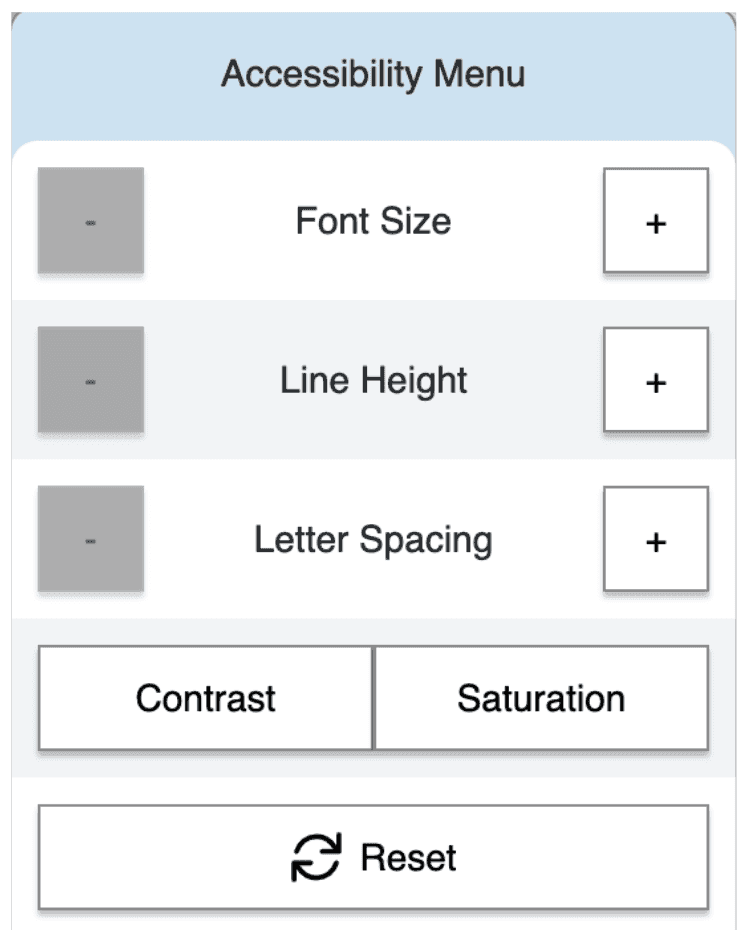
Its key features include increasing or decreasing ‘Font Size’, ‘Line Height’, and ‘Letter Spacing’ as per the user’s convenience to make the website’s text more readable. The plugin is enabled by default.
Apart from the Accessibility plugin, we’ve added a lot of safeguards on the Practifly website to ensure we comply with WCAG and ADA. For example, according to Level AA of the WCAG accessibility requirements, we maintain a minimum color contrast ratio of 3:1 for bold text and large text.
To prevent search engines from penalizing your medical website or eliminating it from search results, avoid plagiarizing content. That means, you shouldn’t incorporate other practices’ website content onto your own site.
But having unique content isn’t enough - the website content quality needs to be high, too. This is a considerable factor not only for Google, but for patients as well.
Imagine browsing through an e-commerce site full of spelling and grammatical errors in the content. Would you buy any product on that site? No.
Similarly, the content on your medical website should be error-free, clear, helpful, and up-to-date, apart from being original. Only then will your patients trust you enough to book an appointment with you.
Here are some tools you can use to check if your medical website has plagiarized, low-quality content:
Duplichecker lets you copy-paste the content in the text area, enter the content URL, or upload the content file, and then click on ‘Check Plagiarism’.
Checking your content instantly, you can use this popular writing enhancement tool to identify any spelling and grammatical errors. It can also detect plagiarism from 16 billion web pages.
In this tool, enter the URL of the website or the web page for which you want to check plagiarism in the ‘Check Plagiarism by URL’ field. Make sure to enter the same URL in the ‘Exclude URLs’ field as well, then click on ‘Check Plagiarism’.
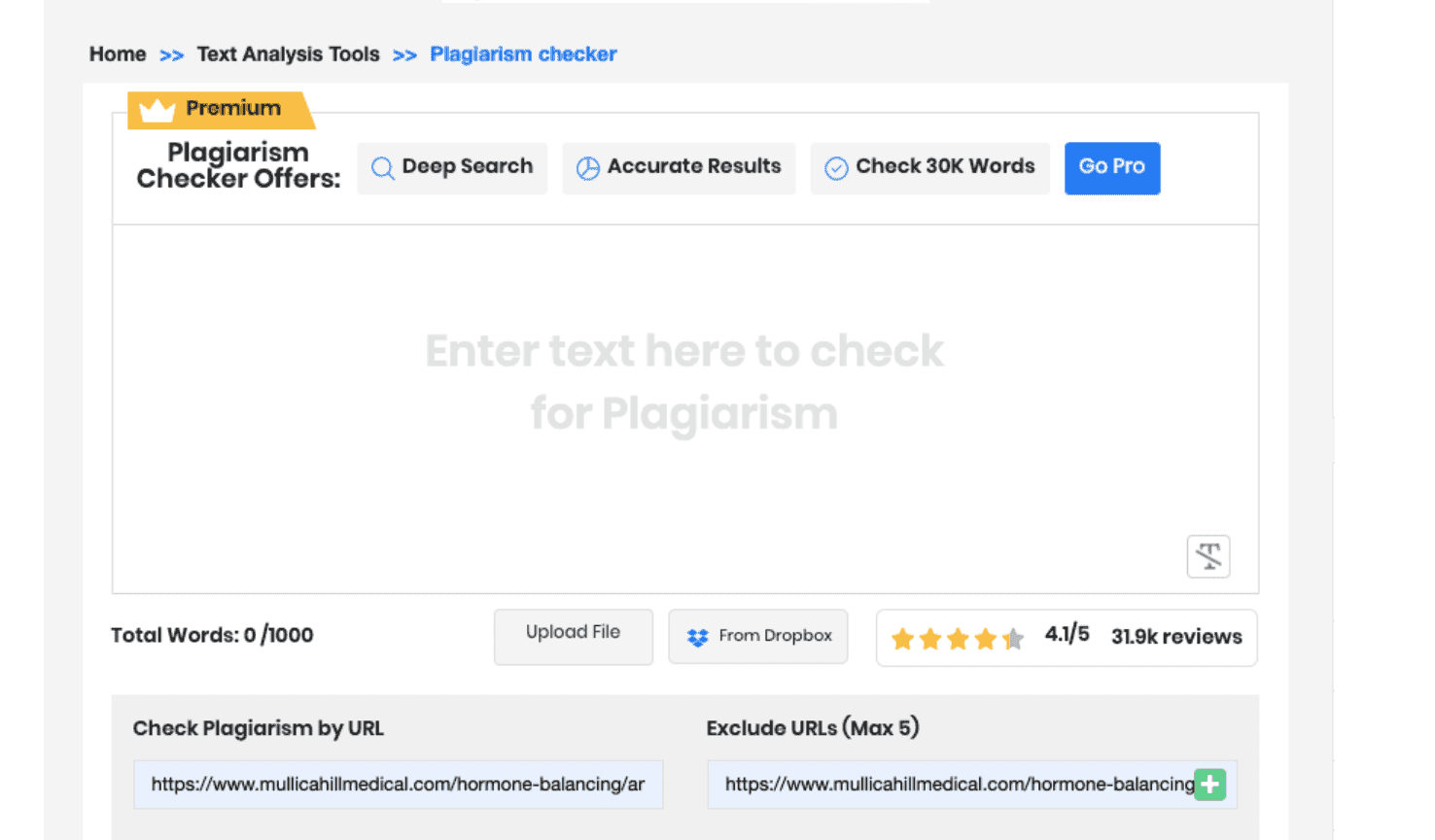
The best thing about Smallseotools is that it lets you exclude a particular URL from the plagiarism report. There’s a compare button as well, that allows you to see the other website containing the same content as yours.
Normally, the result from plagiarism-checking tools may show up to 15% plagiarism in your content because of some common, unavoidable phrases. Anything higher than 20%, and you’ll know the content has been deliberately copied - in which case, it’s time to upgrade your medical website and its content.
Website load time refers to how long it takes for all the content on your website, including text, videos, and images, to load and appear on the screen.
A fast site load time ensures your patients can quickly access helpful information on your site. Otherwise, they’re likely to abandon your site and move on to another practice website that provides the same services as you do.
For example, every 500 millisecond-delay in page load time reduced Google searches by 25%. Again, an Aberdeen Group study found that you may experience over 10% decrease in page views, a 7% decline in conversions, and an overall poor user experience with a 1-second delay in page load time.
Online tools like GTmetrix allow you to test your medical website speed for free.

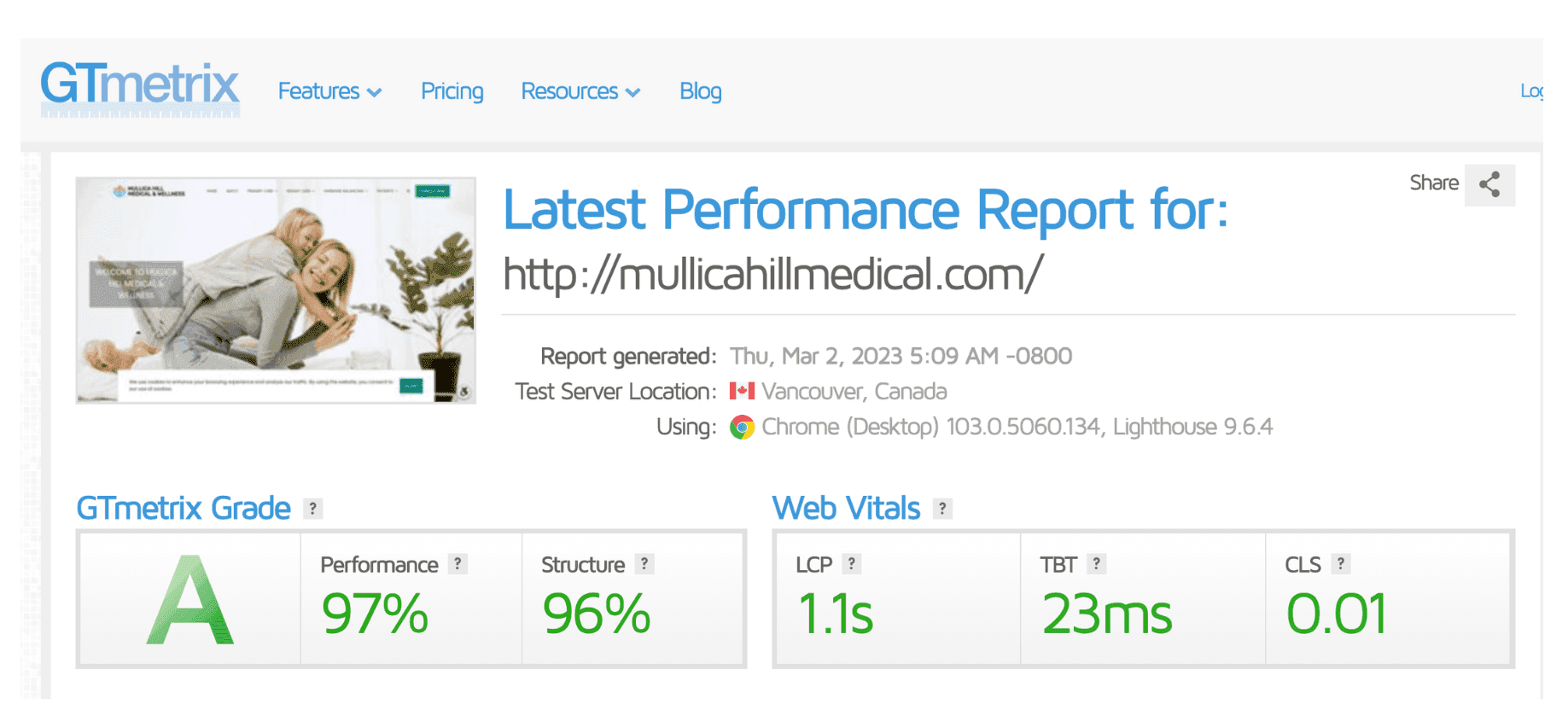
Let’s look into some of the terms in the performance report:
Overwhelming, isn’t it? No worries; using a strong medical website building platform like Practifly will automatically take care of these things.
However, if you want, there are a few easy steps you can take on your own to speed up your practice website:
Larger images delay your site loading time.
One of the easiest ways of countering that issue is by reducing the images’ file sizes to compress them. Doing this decreases their ‘weight’, thus helping your website load faster.
Free tools like TinyPNG (for PNG, JPEG, and WebP files) can reduce your image sizes without affecting the image quality.
Whenever a browser loads a web page, it needs to download all your page assets, including images, HTML, and JavaScript.
Browser caching prevents the browser from having to download the assets again and again from the page’s server every time a patient or someone else visits the page.
If you’re a WordPress user, you can take advantage of WP Rocket. It’s a powerful, no-code caching plugin that will help you with browser caching to improve your GTmetrix scores and make your medical website load faster.
Having outdated plugins or too many of them on your medical website can slow it down. Therefore, disable and delete any plugins you don’t use on your website at present.
The higher your medical website ranks on search engines, the more likely your potential patients are to visit your site. A recent study found users are 10x more likely to visit a web page ranking at the first position on Google than a page at the 10th spot.
Keeping that in mind, have you checked where your medical practice website ranks for keywords related to your practice? For instance, when users are entering terms like “best dentist near me” or “dental practice in California”, does your dental practice site rank above the 10th position on Google’s search results?
For starters, you can use a free tool like SEOptimer to do an SEO audit for your medical site.
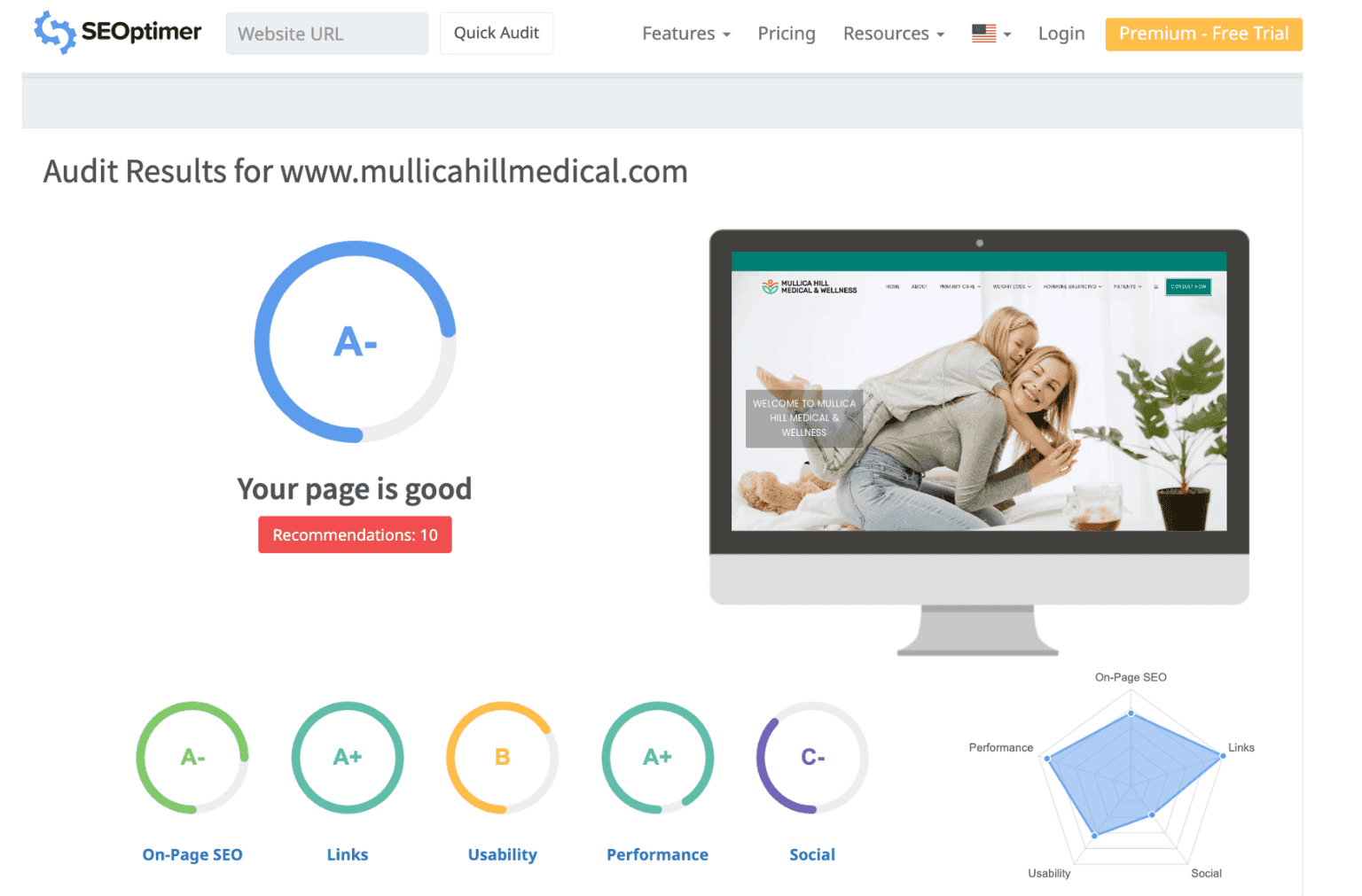
The audit score for your practice website should be at least a ‘B+’. Scroll down to see the detailed success points and recommendations for improving your medical SEO ranking.
Before long, though, you might find yourself drowning in these technical terms. That’s why you need a well-founded technology partner like Practifly to take care of your SEO.
If you still want to improve your site SEO by yourself, consider the presence of a sitemap on your website.
An XML sitemap helps search engines index your web pages more thoroughly before ranking them. You can see if your website has a sitemap using a free tool like XML Sitemap Checker. Simply enter your site URL in the text field and click on ‘Check!’.
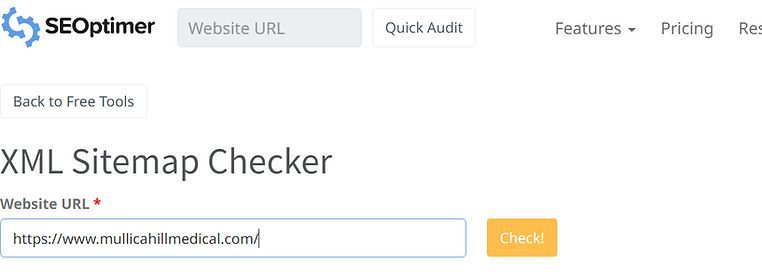
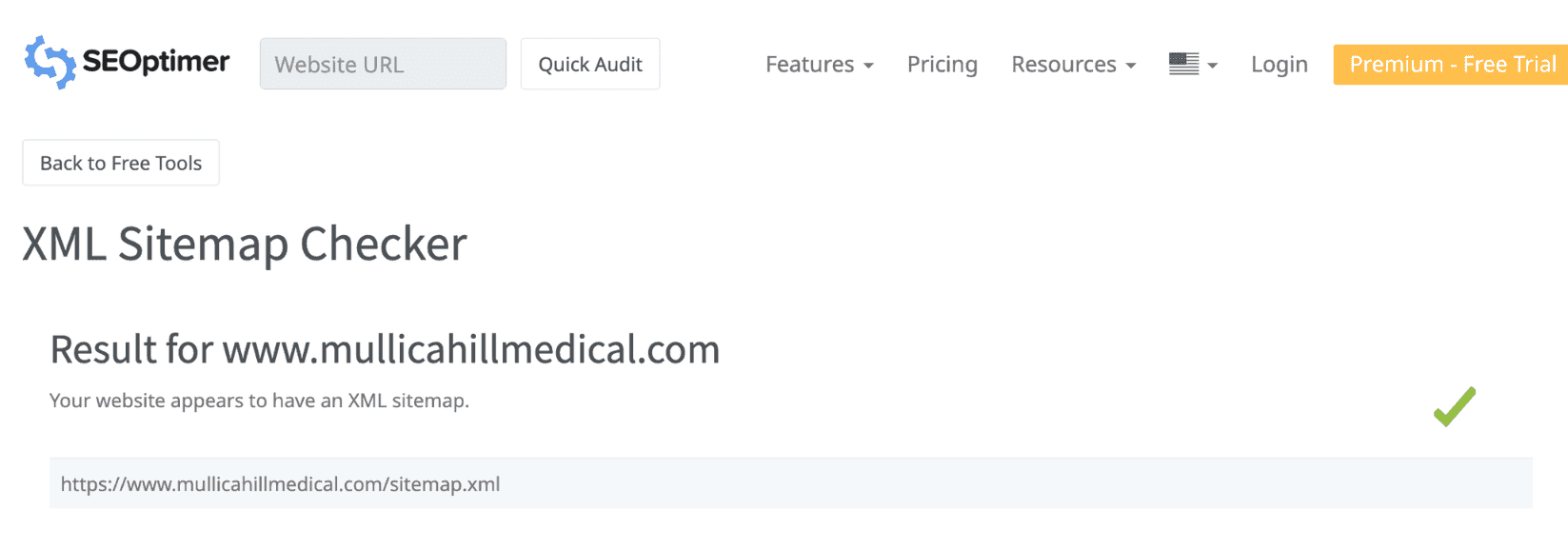
Image alt text is also important for boosting your medical website’s SEO.
Alt text or alt tag is the text that appears in place of an image when the image fails to load on your screen. One of the ways to improve SEO on your site is by auditing the existing images on your site with a tool like Image Alt Tag Checker. Enter your practice website URL in the text field, and click on ‘Check!’.
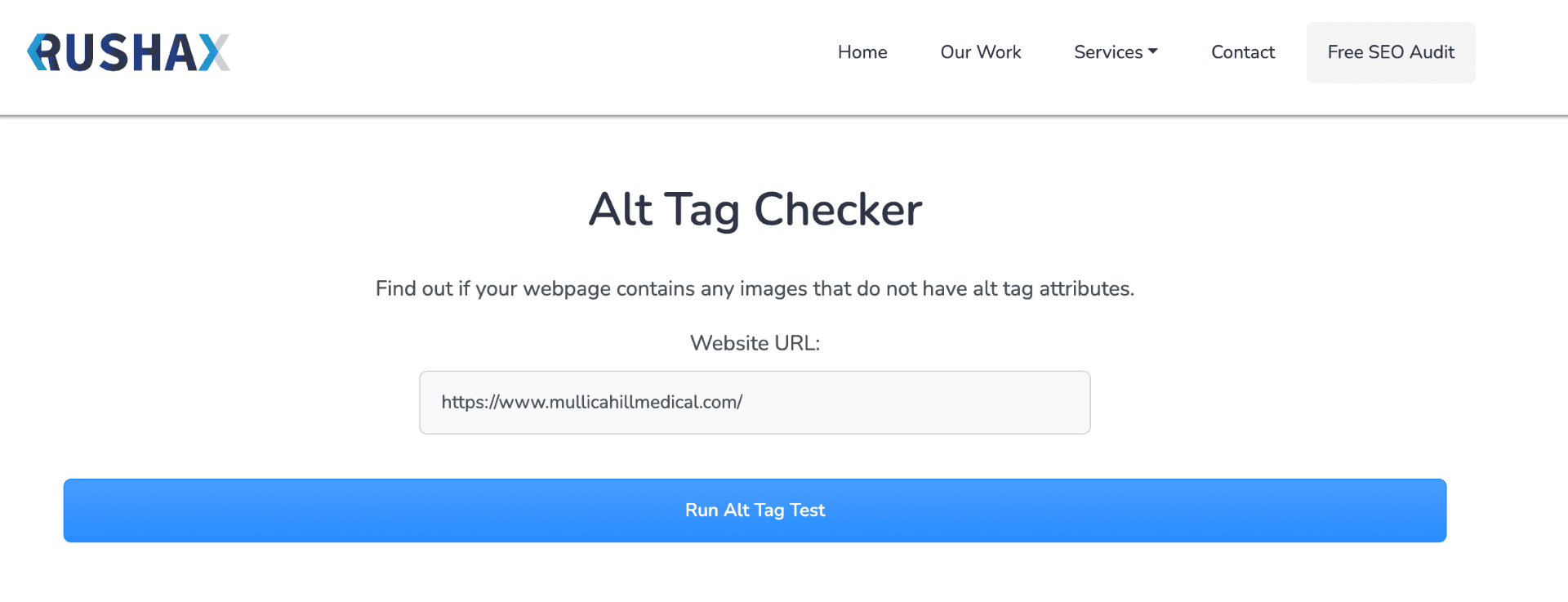
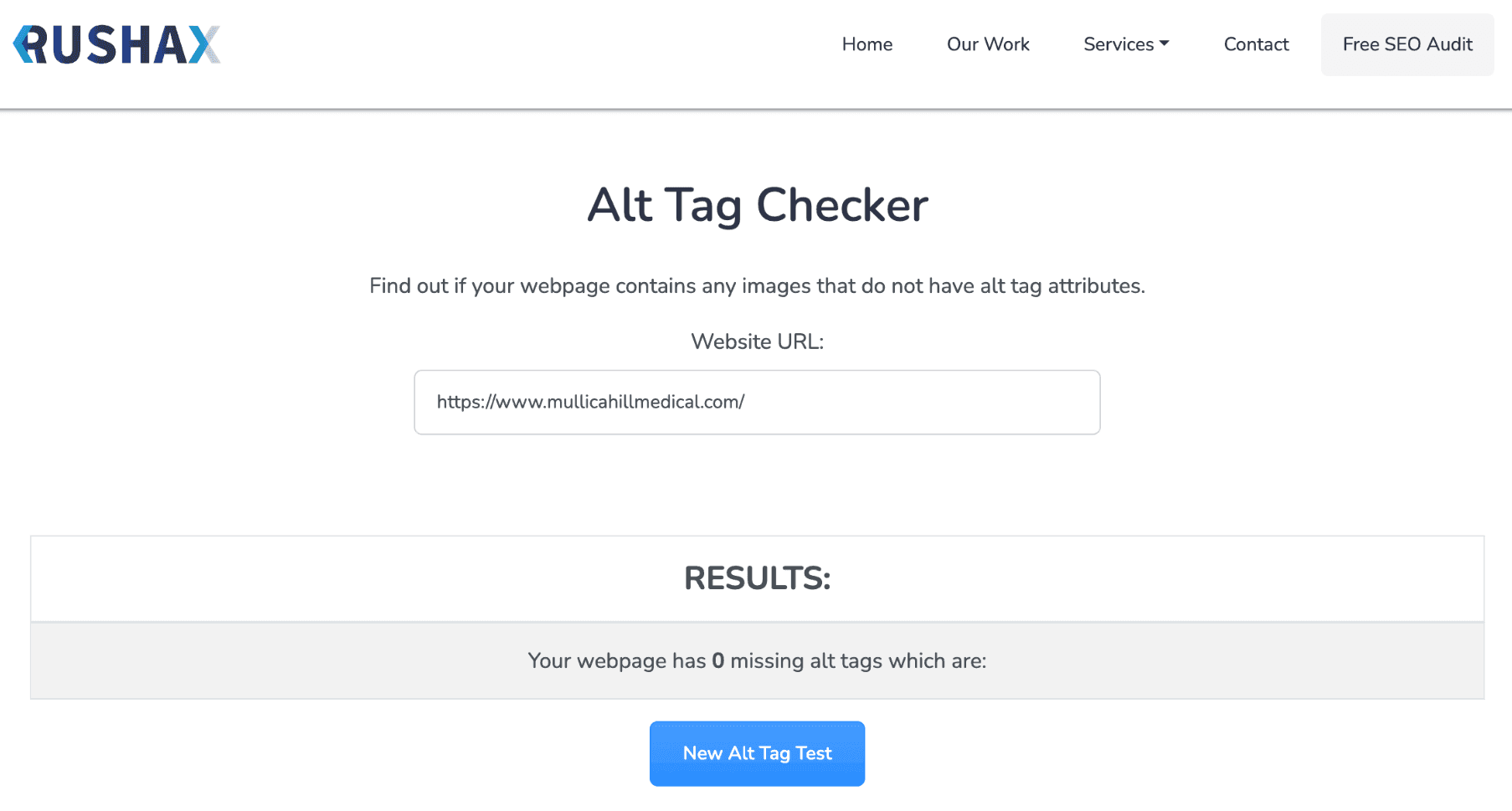
How would you know whether your website is bringing in new patients at all if you’re clueless as to what’s happening on your site? In that case, it’s likely time to upgrade your website.
To understand if you’re getting a return on your investment (ROI) in the website, you need to track the following three most important data using Google Analytics and Google Search Console:
Therefore, at the very least, you should connect your medical website to both Google Search Console and Google Analytics.
On our medical marketing platform, we track and measure a lot more data for our clients by connecting their websites to these tools.
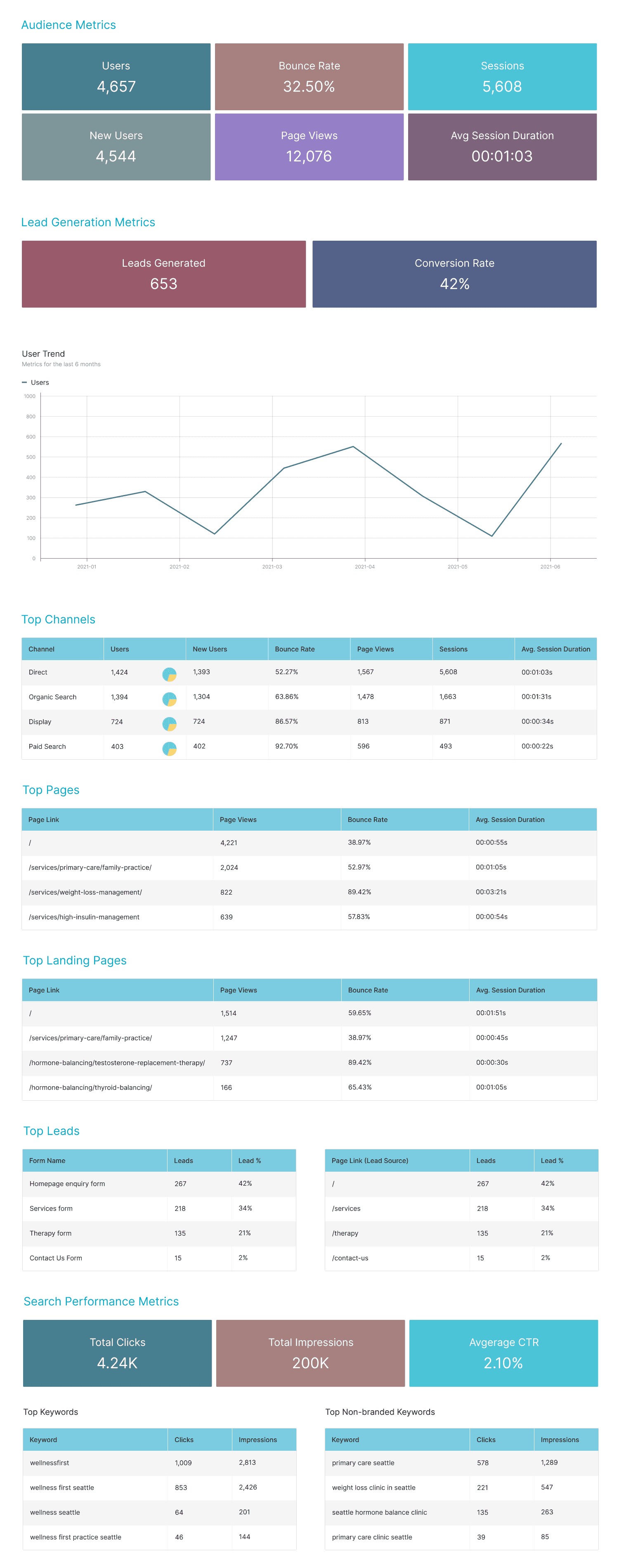
What’s more, we have our own dashboard where we bring together your medical site data from different sources, including Google Analytics and Google Search Console. After analyzing the data, we email you the reports so you know everything that’s happening on your site!
When it comes to bettering your medical website, it’s all about giving patients an easy user experience and communicating your medical services so it’s simple for them to contact you or book an appointment.
Not sure how to get started with improving your medical website? Practifly can help!
As a medical marketing platform, Practifly is loaded with everything your private practice needs to grow. We can partner with you to optimize your medical practice website and help you achieve your goals of more leads and more happy patients.
To learn how we can upgrade your private practice website, book a demo with us today.
Join over 3,200 subscribers and keep up-to-date with the latest innovations & best practices in Healthcare IT.
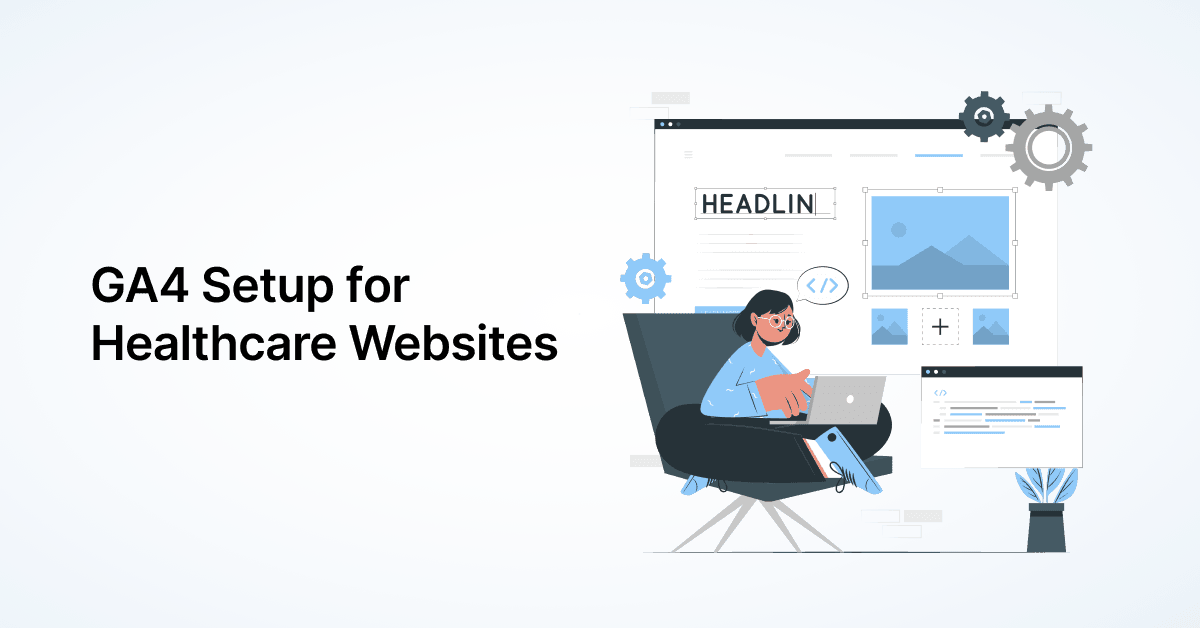
Google Analytics 4 (GA4) follows an event-based approach to tracking website activity, as opposed to the …
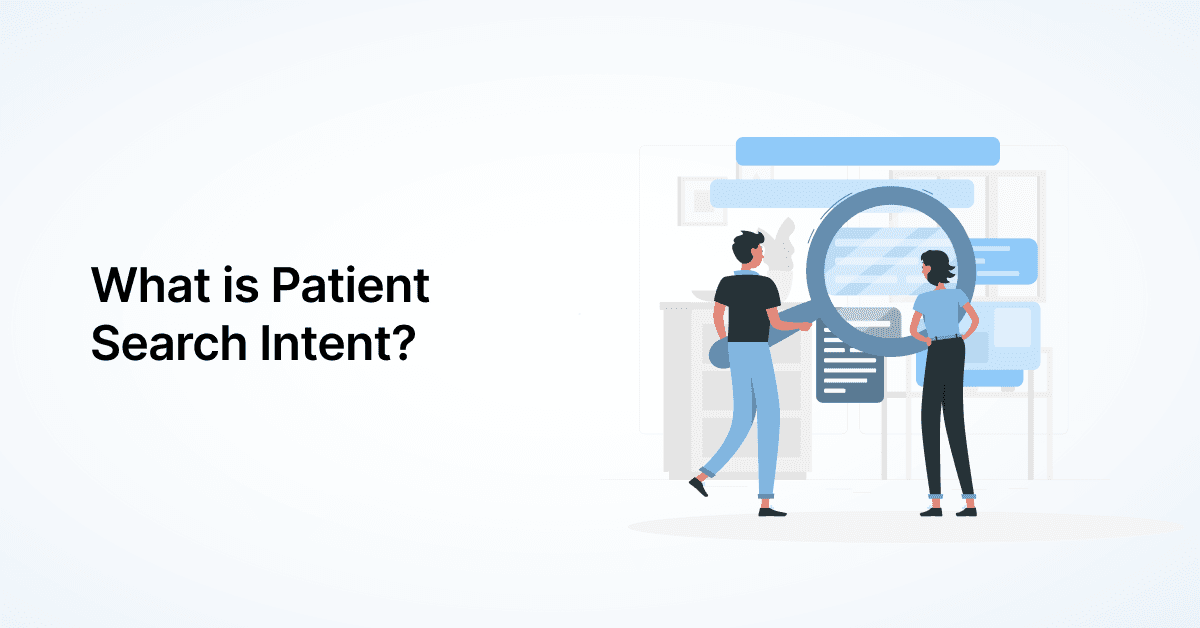
The way patients interact with your practice often begins long before they ever set foot in your office. It …

Our GA4 series so far has covered why you need Google Analytics 4 for your healthcare brand and how to set up …