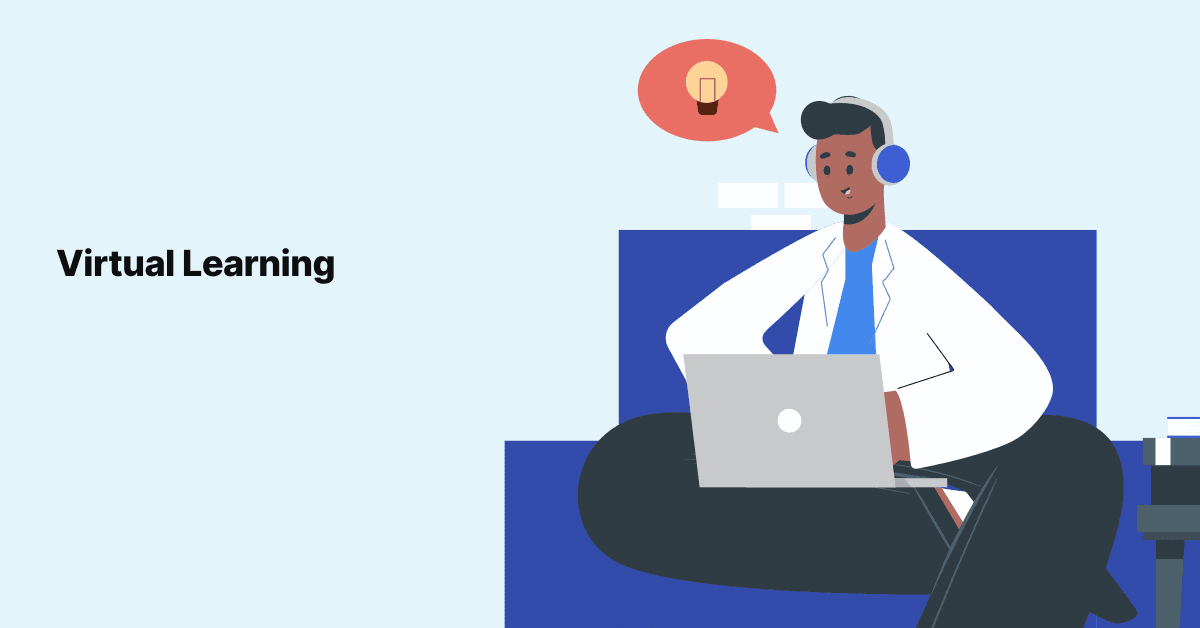
Supporting the Virtual Learning Experience
Virtual learning. What is it? Who does it? And most importantly, who is successful at it?
These are the …
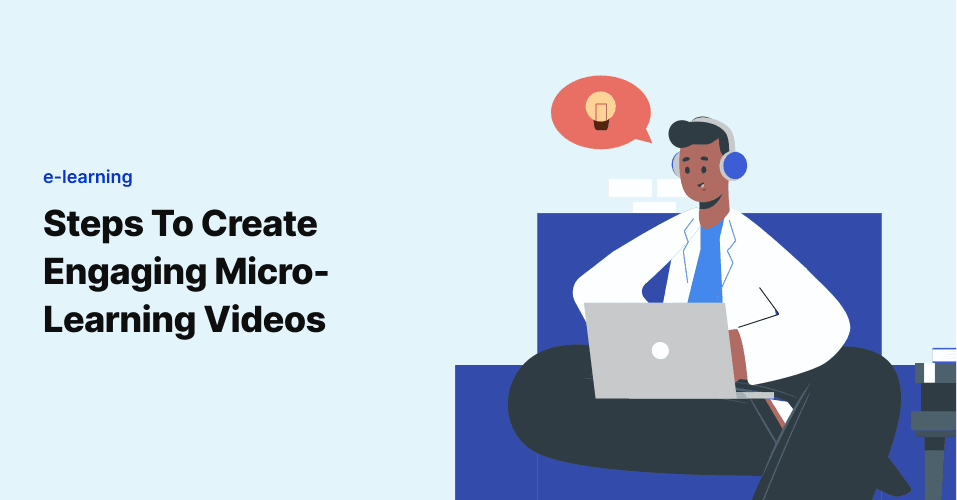
Having seen many Micro learning videos, they look so easy. Just record how to do something, right? Well, when something looks really easy or simple, it means that it was planned out well. These are the 4 main steps when creating the Micro learning Video.
There you have it: 4 steps to create Micro learning videos. It may sound simple, but it is not easy. The art of mastery of Micro learning Videos can take skill needed for the production, time, and practice in many software programs, requiring advanced skill sets in several different areas. This also included knowing the instructional design, knowing how to present information in a manner that is able to be engaging and retaining.
Join over 3,200 subscribers and keep up-to-date with the latest innovations & best practices in Healthcare IT.
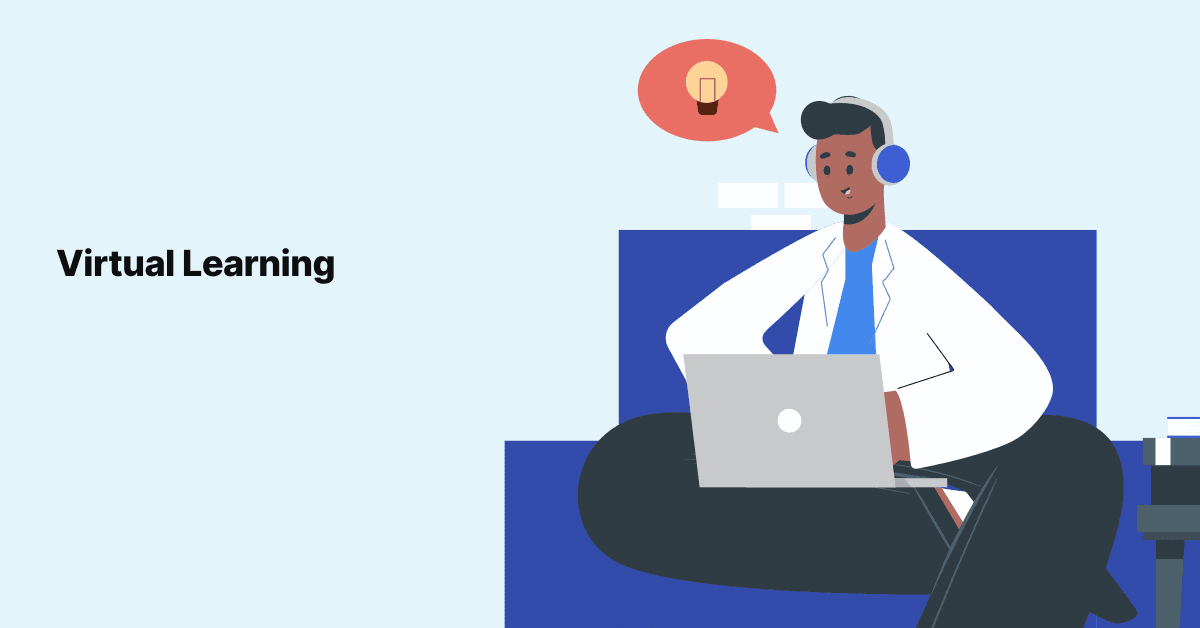
Virtual learning. What is it? Who does it? And most importantly, who is successful at it?
These are the …

Return on investment (ROI) is one of the most important metrics for any business especially if they are …

Imagine: You're cooking a delicious meal, and everything's humming along. Suddenly, one dish needs a pinch of …