
Why Your Biggest EHR Training Investment Is Disappearing (And How to Fix It)
Let’s be honest. As a leader in your healthcare organization, you’ve poured an immense amount of resources …

Epic is a powerful tool, but navigating it shouldn't feel like a complex puzzle for your clinicians. If workflows become overwhelming, it’s a sign that training needs a smarter approach. That’s why effective Epic software training is essential—not just to show users how to use Epic or where to click, but to help them master workflows that simplify daily tasks and boost efficiency.
Do it right, and clinicians move through Epic seamlessly, focusing on patients instead of screens. Do it wrong, and you risk frustration, inefficiencies, and underutilized technology.
That’s where this Epic software training guide comes in. Whether you’re rolling out Epic for the first time or refining your Epic training approach, we’ll walk you through the best strategies to ensure your clinicians not only learn how to use Epic—but succeed with it.
What this blog covers:
Epic software training is a structured program designed to help healthcare professionals master Epic’s powerful, integrated platform. As a leading EHR system, Epic supports clinical, administrative, and financial functions, enabling seamless patient management, efficient workflows, and improved provider collaboration.
What does Epic software training usually cover?
A structured Epic software training program includes multiple learning phases to ensure users build confidence and continuously improve their skills.
For new users, Epic EMR training starts with onboarding—building familiarity with Epic’s interface and workflows without overwhelming them.
Key Focus Areas:
Goal: Help users get comfortable with essential Epic workflows so they can confidently navigate the system and be ready to work on the floor.
Many organizations stop Epic software training after onboarding—a critical mistake that limits Epic’s full potential. Ongoing Epic EMR training is what separates functional users from expert users.
Why is ongoing training often overlooked? Because once users are functional, it’s easy to assume they know all they need. But without reinforcement, knowledge fades, inefficiencies creep in, and users miss out on new system optimizations.
Done right, ongoing Epic software training provides:
Rather than an optional extra, consider ongoing Epic training as the choice for EHR optimization, to keep skills sharp and maximize efficiency across teams.
Goal: Reinforce learning to prevent knowledge gaps and ensure clinicians stay confident in both routine tasks and less frequent, yet critical, workflows.
Epic frequently rolls out upgrades, but without proper Epic upgrade training, even seasoned users can struggle—leading to inefficiencies and frustration.
Epic upgrade training ensures:
Epic upgrades aren’t just about what’s new—they're opportunities to refine workflows, improve efficiency, and enhance patient care.
Goal: Equip Epic users to confidently adopt Epic upgrades, seamlessly integrate changes into their workflows, and maintain efficiency without disruption.
When it comes to Epic software training most care delivery organizations follow an approach that equips nurses, technicians, and providers with the knowledge they need to navigate the system efficiently. Epic software training is typically divided into knowledge demonstration, onboarding training, continuous education, and communication methods to support different learning needs.
Additionally, help desks serve as a key support system when users need immediate assistance. However, relying on the help desk comes with challenges—long wait times, high ticket volumes, and the difficulty of resolving issues in real-time can slow down workflows and impact efficiency.
Experienced nurses and technicians can test out of Epic software training by completing an EUPA-style test or autograder-based assessment (in most cases), allowing them to bypass redundant training while ensuring competency.
New nurses and technicians receive Epic training through a combination of learning methods:
Epic software training usually spans three weeks (though this varies by organization) to improve retention and reduce cognitive overload. However, when faced with real-world workflow questions, many struggle to find quick answers. Users often rely on tip sheets stored in multiple SharePoint folders or wait for help desk resolutions, making it difficult to access the right information at the moment.
Most care delivery organizations overlook ongoing Epic software training, but those that do provide it typically use:
Despite these resources, the challenge remains that users often have to manually search for tip sheets and guides instead of having instant access to the information they need in real-time. Additionally, PowerPoint presentations and email updates often go unread, get buried in inboxes, or lack the interactivity needed for effective learning.
Epic software training updates are shared through email, the learning home dashboard, and the intranet site. Nurses and technicians are expected to proactively review these updates and keep up with changes.
Providers, like nurses and technicians, can test out of Epic training by completing an EUPA-style assessment or autograder-based test to validate their Epic proficiency.
In most care delivery organizations, providers undergo onboarding training through self-paced digital learning and virtual instructor-led classes. The digital modules cover foundational knowledge, while virtual sessions focus on advanced functionalities.
Providers also have the option to engage in workbook activities and system personalization, though many prefer Computer-based Training (CBT) over interactive virtual sessions. For additional assistance, providers can submit coaching tickets, and in some locations, live learning centers offer real-time support.
However, when providers encounter workflow-related questions, they face the same issue as nurses and technicians—searching through SharePoint folders to find relevant tip sheets and documentation. This can slow down efficiency, particularly when immediate answers are needed during patient care.
While most care delivery organizations miss this step, some care delivery organizations help providers receive ongoing training through:
Training updates for providers are communicated through email, learning home dashboards, and intranet platforms. Like other users, providers are responsible for staying up to date with system changes.
Despite a structured approach, several challenges reduce Epic software training effectiveness, leading to inefficiencies in daily workflows and underutilization of Epic EHR.
A major challenge in the current training method is the rapid loss of knowledge over time. Epic software training is often concentrated during onboarding and there are no structured refresher courses to reinforce learning over time.
According to Ebbinghaus’ Forgetting Curve, humans forget 60% of newly learned information within hours—meaning nearly half of onboarding training efforts are lost without reinforcement. As a result, nurses, technicians, and providers often struggle to recall workflows when they need them most. When they get stuck, there is no easy help available within the system, forcing them to search through SharePoint folders for tip sheets or ask colleagues or wait for help desks—leading to delays in patient care and increased frustration.
New users, especially providers, often test out of initial training if they meet the prerequisites. While this helps experienced users bypass unnecessary sessions, it can also mean they miss out on structured guidance for newer workflows or updates.
For those who do go through onboarding, the three-week structured approach for nurses and technicians helps break down learning, but without pre-training resources or workflow-specific scenarios, some users may still feel unprepared when they start using Epic in real patient care situations.
While Epic training courses aim to be comprehensive, many users receive standardized content that does not fully align with their role.
However, most training materials do not tailor content, forcing users to filter out irrelevant information—leading to disengagement and inefficiencies.
Many healthcare professionals view Epic software training as something they need to “check off the list” rather than a meaningful learning opportunity. This is largely due to:
Without interactive and role-specific learning experiences, users may complete training without fully absorbing or applying what they’ve learned.
Discover how to create truly useful EHR training experiences.
Epic training methods vary by location, which leads to inconsistencies in knowledge levels across teams. Some hospitals and clinics offer in-person learning labs and preceptor-led guidance, while others rely primarily on digital and virtual training.
Additionally, while Epic upgrade training is provided via email and PowerPoint slides, not all users engage with or retain this information, meaning some staff members may be up to date on system changes while others are not. This inconsistency can lead to workflow misalignment and inefficiencies in team-based care.
Epic undergoes regular upgrades and workflow optimizations, but Epic software training materials do not always keep pace. Currently, upgrade training is delivered via PowerPoint or email, meaning:
Without real-time access to updated, role-specific training, healthcare professionals often struggle to adapt to system changes efficiently.
Training updates, including upgrade and enhancement training, are primarily communicated through email. However, in a busy healthcare environment where inboxes are flooded with critical patient care and operational messages, training emails often go unread or overlooked.
While updates are also posted on learning home dashboards and intranet sites, users are expected to proactively seek out information themselves. As a result, many clinicians miss important Epic training updates, leading to knowledge gaps and inconsistent use of Epic functionalities.
A successful Epic software training program isn’t just about delivering information—it’s about ensuring that healthcare professionals can apply what they’ve learned seamlessly in their daily workflows. To achieve this, training must be strategic, personalized, and continuously refined based on real-world usage data.
Here are the key principles that define a high-impact Epic software training program:
A strong training plan is the foundation of any effective learning program. Without clear EHR learning objectives, structured learning pathways, and defined success metrics, training can feel disjointed and ineffective.
A well-planned Epic software training guide should:
Find out how to fix problems in your current Epic training plan.
Epic software training must cater to how clinicians, nurses, and staff actually learn and work. Rather than a rigid, one-size-fits-all format, a learner-centric approach ensures that users receive training that is:
When Epic software training is designed around the learner’s needs and daily challenges, adoption and proficiency levels naturally improve.
Every Epic user brings a different level of experience to the table. Some are seasoned Epic super users, while others are completely new to the system. Personalized training ensures that each learner gets the right level of guidance without unnecessary redundancy.
This can be achieved through:
By eliminating unnecessary training while reinforcing essential knowledge, personalized training keeps users engaged and ensures they retain what they learn.
Traditional training follows a “PUSH” model, where users are given information all at once and expected to recall it later. However, given the complexity of Epic software, users often need guidance at the moment.
A “PULL” strategy shifts the focus to Just-in-Time training, ensuring that:
This method reinforces learning at the point of care, reducing frustration and improving efficiency. Since we know you are looking for it, here’s your guide to Just-in-Time training.
Training content and system updates should be delivered in a way that ensures users actually see and absorb the information. Current communication methods—such as email—are often ineffective because they get lost in busy inboxes.
A high-impact Epic software training program improves communication by:
When communication is clear and timely, users stay informed, engaged, and confident about how to use Epic.
Epic software training shouldn’t be a one-and-done process. A high-impact training program relies on ongoing training and real-time user data to:
By analyzing user behavior through Epic signal data, NEAT data, and training performance, organizations can continuously refine and optimize their Epic training approach—making it more effective with every iteration, while also improving Epic Gold Stars for their organization.
A successful Epic software training program isn't just about the first day; it's about building a foundation for long-term proficiency. It goes way beyond just onboarding. To achieve this, it can be helpful to think through your team using six guidelines, people, process, presentation, practice, performance testing, and proficiency.
A strong grasp of this framework allows you to begin creating plans for your Epic software training, which is the bedrock of effective and accessible experiences that users need. It will engage, and improve the quality of care that care delivery organizations hope to make for others.
Training is only as strong as the people behind it. A well-functioning Epic software training program requires skilled trainers, instructional designers, support staff, and an engaged learner base.
A structured and well-defined training process is critical to ensuring smooth learning experiences. Without a clear plan, training becomes inconsistent and fails to meet the needs of diverse user groups.
How training is delivered plays a major role in its effectiveness. The right mix of training formats and materials ensures engagement and knowledge retention.
Master Epic training content creation and delivery with these 8 methods.
Training should not be limited to passive learning—it must include real-world practice opportunities to build confidence and ensure long-term retention.
Assessment is not just about passing a test—it’s about ensuring learners are truly prepared to use Epic efficiently in their daily workflows.
Can the value of your Epic training plan be maximized beyond go-live? Find out!
Training should not stop once users complete onboarding. To ensure long-term Epic proficiency, organizations need to offer ongoing learning and easy access to support materials.
While foundational Epic training lays the groundwork, clinicians often struggle to recall key steps once they’re in the thick of patient care. That’s where Jeeves bridges the gap. By integrating seamlessly into the Epic workflow, Jeeves provides Just-in-Time (JIT) training and microlearning, ensuring users get the support they need at the exact moment they need it.
Traditional training equips users with knowledge, but Jeeves reinforces and sustains it—helping clinicians apply what they’ve learned in real-world scenarios. It fits into every stage of the Epic training lifecycle:
For training teams, managing Epic software training at scale comes with several key challenges: keeping content relevant, ensuring engagement, tracking effectiveness, and minimizing disruptions to clinical workflows. Jeeves simplifies these tasks by embedding training directly into the clinician’s day-to-day experience.
Here’s how Jeeves supports key training jobs to be done:
By integrating JIT learning, microlearning, and real-time support, Jeeves doesn’t just improve training for clinicians—it empowers training teams to work more efficiently, scale training effortlessly, and continuously improve learning outcomes.
With Jeeves, training isn’t just something you schedule—it’s something that works exactly when and where you need it.
Contact us to know more about the power of Jeeves’ Just-in-Time training.
Join over 3,200 subscribers and keep up-to-date with the latest innovations & best practices in Healthcare IT.

Let’s be honest. As a leader in your healthcare organization, you’ve poured an immense amount of resources …
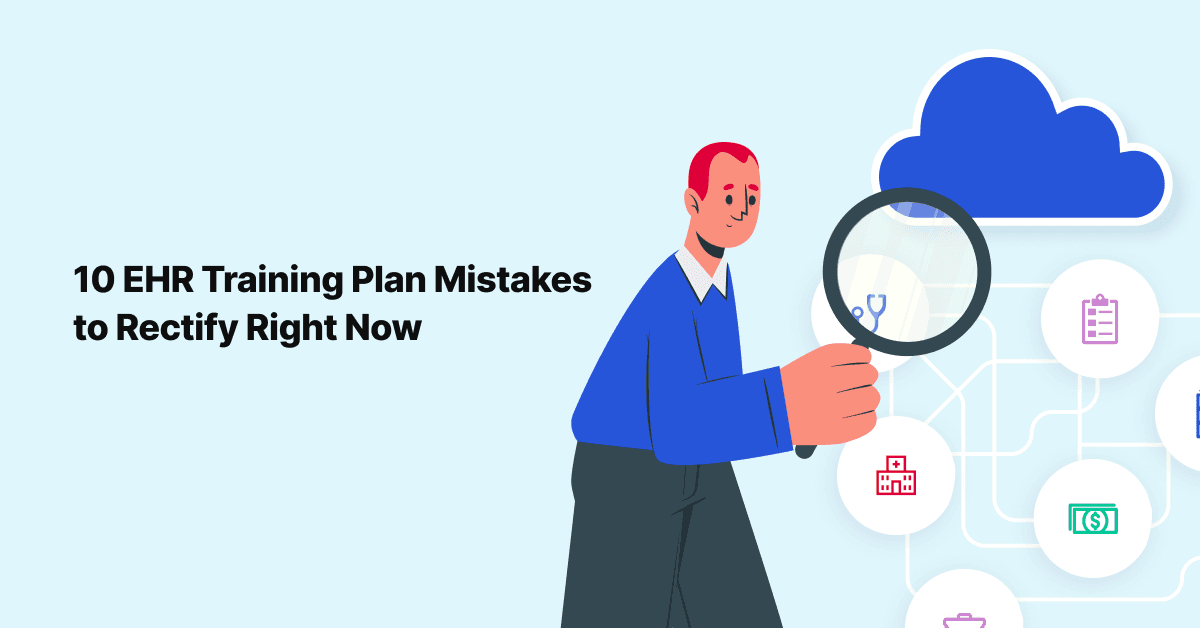
If your EHR training plan has stood the test of time, it's time for a check-up.
Let's scrutinize its …

EHR Implementation ✅, Well-planned Onboarding Training ✅
But what about ongoing EHR training? 🤔
If that question …