
Your Guide to Reducing Support Tickets With Jeeves
The need for software support in healthcare is inevitable, especially with the transition to EMRs. Service …
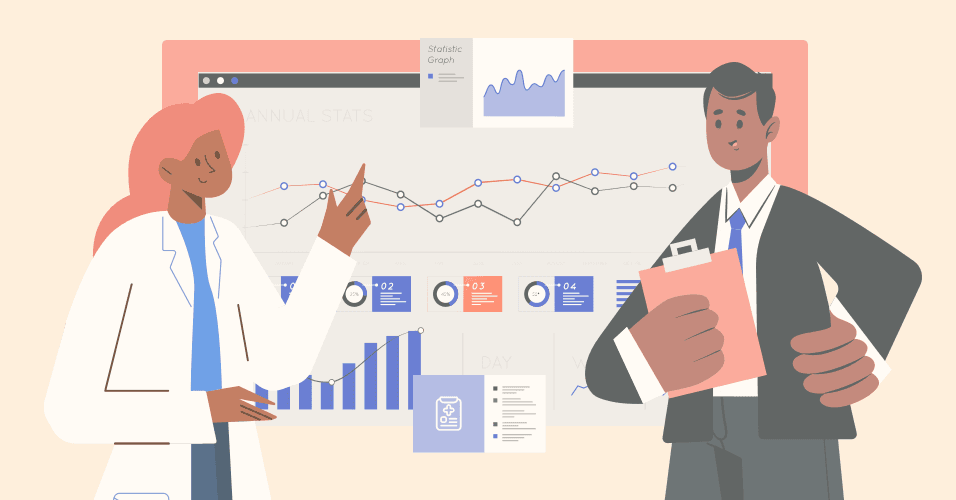
Together, we are facing a global health environment that we have never seen before. The COVID-19 virus is not only impacting the health and wellbeing of our patient populations, but it is disrupting the way we interact, connect, and educate ourselves. Those of us on the frontline of healthcare delivery must be prepared for all scenarios. More importantly than ever before, technology allows us to stay connected with each other despite physical restrictions.
In situations like this, virtual training provides the remote capabilities and solutions that are increasingly important. The primary strength of virtual training is that students are not restricted to a single location. Improvements in internet speeds and in the tools themselves over the last few years make virtual training a reliable training method with a strong future. Every training delivery modality has advantages and unique challenges that need to be accounted for to create the best and most effective experience for the learner. For outstanding virtual training, effective planning around these three areas will increase the effectiveness of your training:
When you think of the traditional classroom, you think of a room that is specifically purposed for training groups of 10-20 people, and that is free of any distractions. This allows people to focus on learning what is being presented so they can perform the job that is needed. The virtual classroom is very different, and in the virtual classroom, people may be attending the class from the comfort of a designated home office; they could be sitting on their couch, or they can be physically anywhere on a personal device.
You should consider that COVID-19 may have even affected the real-life environment in which your learner finds themselves. They may not be alone as children sent home from school and significant others telecommuting themselves may unintentionally be competing for attention. People who frequently work remotely know how to overcome distractions, but people new to working remotely may need additional training on how to effectively navigate their new environment.
Virtual training requires extra focus by the participants and instructors. More frequent breaks will help your learners pay attention and increase knowledge retention. Suggested: 10-minute breaks every 50 minutes. Here is a timer on YouTube that you can use.
In a traditional classroom environment, a presenter is able to read the faces and the body language of the people in the class. Instructors know when everyone is following along or when they lose somebody. In a virtual setting, new presenters often feel uncomfortable with the lack of visual feedback. However, this can easily be overcome with the use of the chat feature.
One of the best techniques to interact with the class is through the chat feature. Just like an instructor would in a regular classroom, the class can be asked a simple question, and instead of responding vocally, the students are asked to respond in the chatroom. This ensures the students are engaged and participating in their learning. We know active students who are required to think, learn more, and retain more information than if they were passively listening.
Virtual training instructors should ensure they know how to use all the included interaction tools to fully engage their classes. Most software will include whiteboards, breakout rooms, desktop control (pass the mouse), annotations, and digital hand raising, among others. Several solutions have an attention-tracking feature that notifies you when the student screen is not focused on the conference software.
“Don’t tell when you can show” is a key training concept that is even more important in the virtual setting. Instead of describing something, show a picture, a diagram, or a video. The most effective PowerPoint slides contain key ideas and graphics without a lot of other text. If you are training EHR software like Epic, launching into the software and teaching through the examples is also a powerful practice.
Wait for it – It takes a little longer for people to respond in the chat to answer a question than what you would normally experience in a classroom. People tend to think about their response more and then need to type it out.
The virtual training instructor needs to have the right equipment and software set-up to have a successful webinar.
Sound quality matters, and nothing will derail a virtual EHR training as quickly as a sound issue. It’s recommended that the instructor use an external microphone, as the quality of the built-in laptop microphone is not good enough for virtual training. A desktop microphone or even a good-quality set of earbuds will greatly improve the trainer's voice for the students.
Before each class, the instructor should test their software and microphone to ensure that everything is functioning properly. This can usually be accomplished by signing into the virtual room and completing a sound check. Students also need to test their equipment before class to avoid last-minute problems. By being proactive and requiring students to install the conference software ahead of the class, you can drastically reduce last-minute technical issues that will often result in missing the virtual class.
Instructors and student should test their system before the class to reduce last-minute issues. Click here for a link to a microphone test site.
With so many unknowns around how the COVID-19 pandemic will affect learning in the future, many health systems are exploring distance learning alternatives. Virtual Classrooms can be an effective alternative to the physical classroom.
Join over 3,200 subscribers and keep up-to-date with the latest innovations & best practices in Healthcare IT.

The need for software support in healthcare is inevitable, especially with the transition to EMRs. Service …
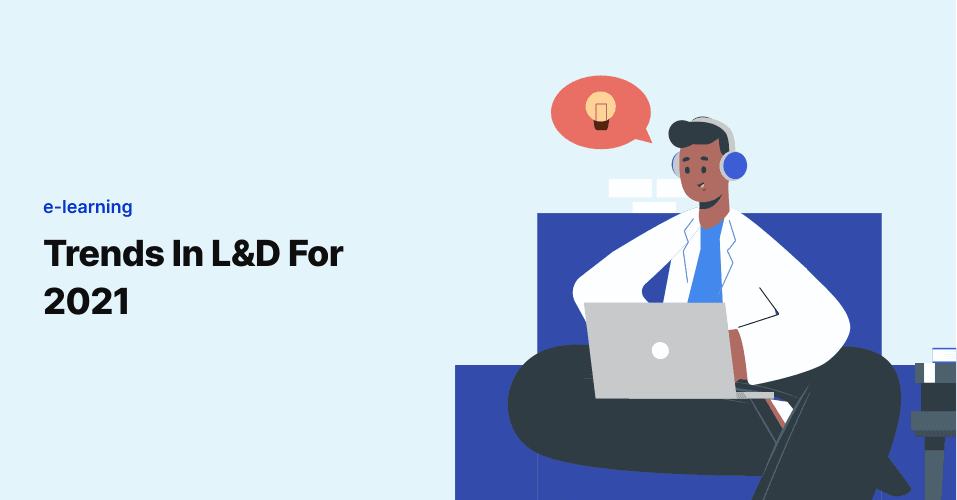
At the beginning of each calendar year, it’s always a constructive and compelling practice to examine lessons …

One of the most challenging aspects of EHR training is learning and retaining information. However, it should …