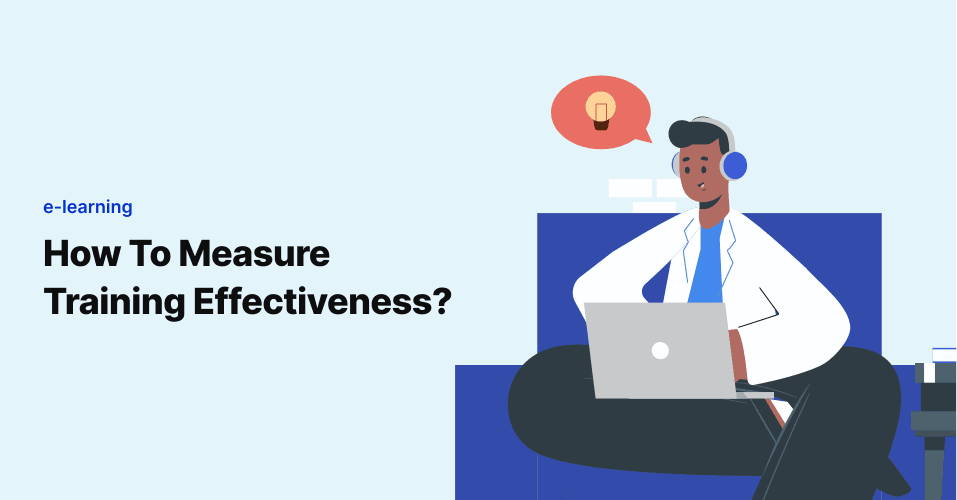
Measuring Training: Surveys
Evaluating how the training was delivered in the perception of the learner is a needed observation for the …

We’ve upgraded and packed Jeeves with AI-powered enhancements and workflow improvements to make your EHR training better.
Here's a breakdown of everything new:
Jeeves’ AI now captures screenshots automatically when turning videos into tip sheets, reducing manual effort. Simply review and refine as needed.
You can also convert any video into a tip sheet directly from “Assets” without entering the authoring flow.
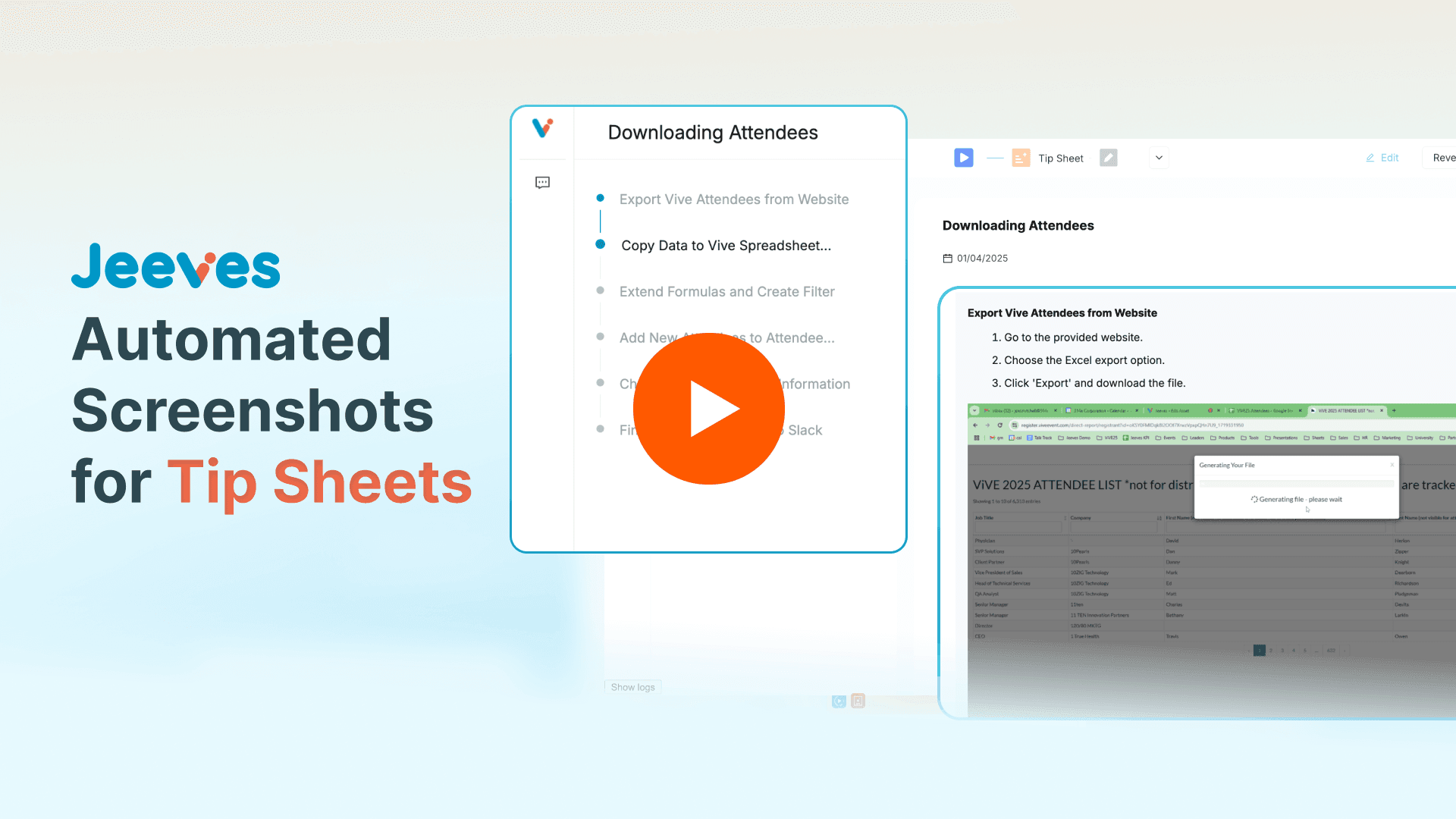
Jeeves now automatically detects and helps remove filler words, delivering smoother and more professional audio.
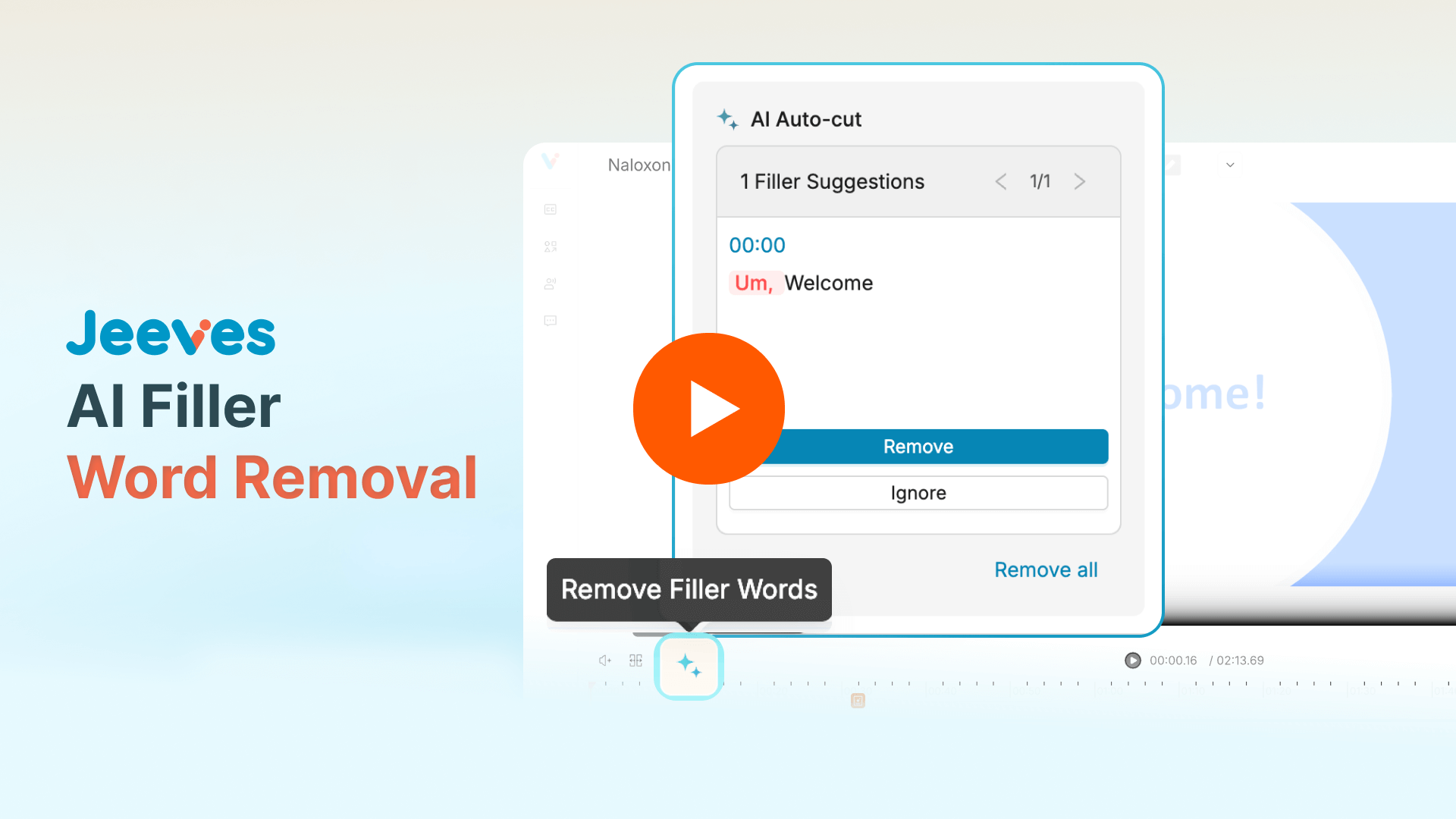
Jeeves’ AI automatically suggests annotations, making edits faster and more precise. You can also manually annotate, crop, redact, and add shapes, emojis, text, arrows, and even create a path.
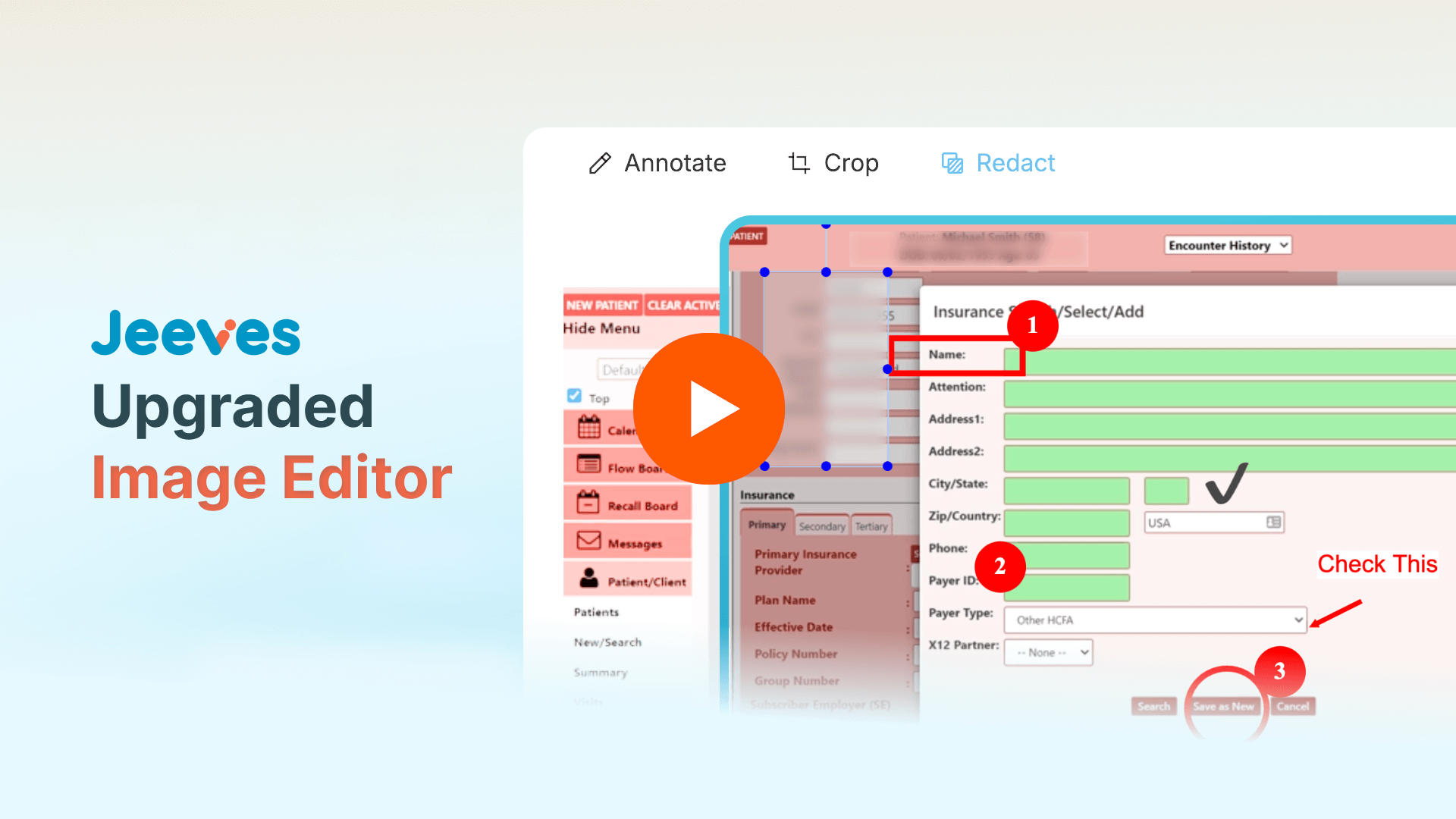
Simplified User Management – Assigning Permissions is Now a Breeze
Simply assign a user to one of the predefined roles (Admin, Learner, Author, or Publisher), and they’ll automatically receive access to the Jeeves capabilities relevant to their role.
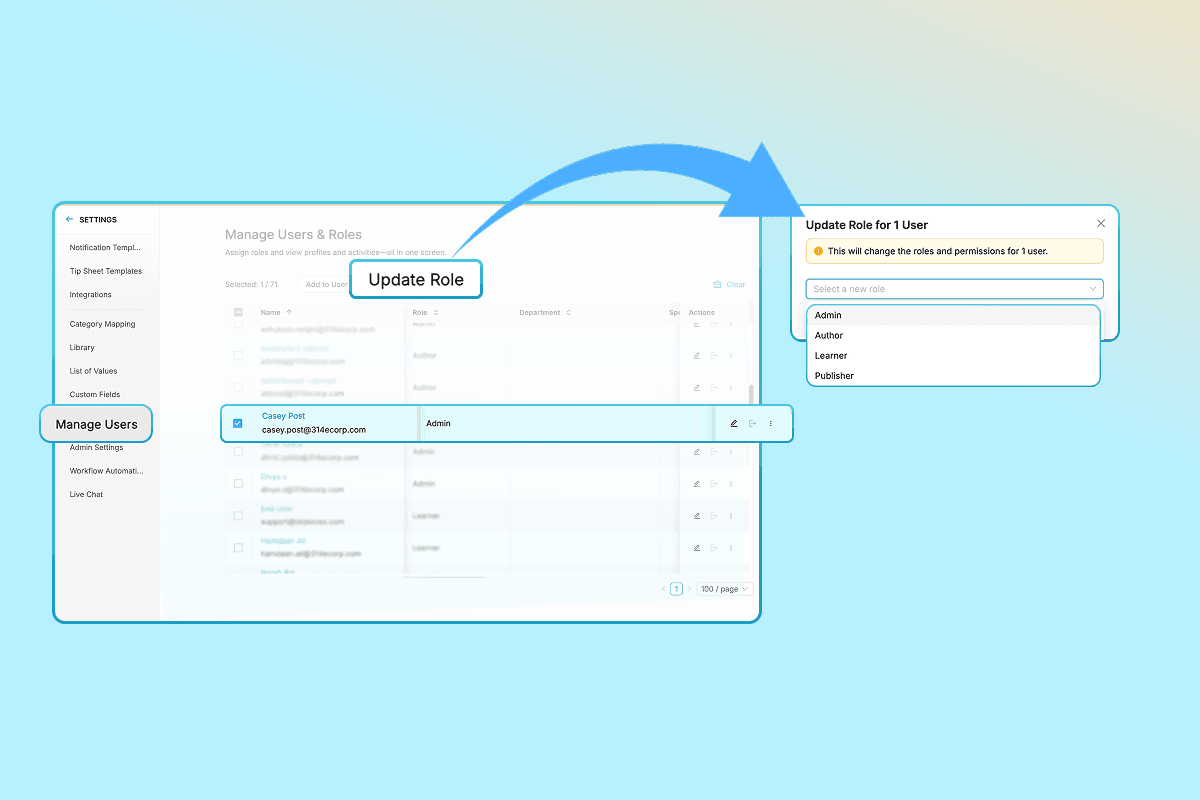
Org-level Voice Cloning Settings – Consistency Made Simple
Admins can now set a default AI voice or retain the original voice for video creation, ensuring organization-wide consistency. Creators can override this setting as needed, and existing videos remain unaffected.
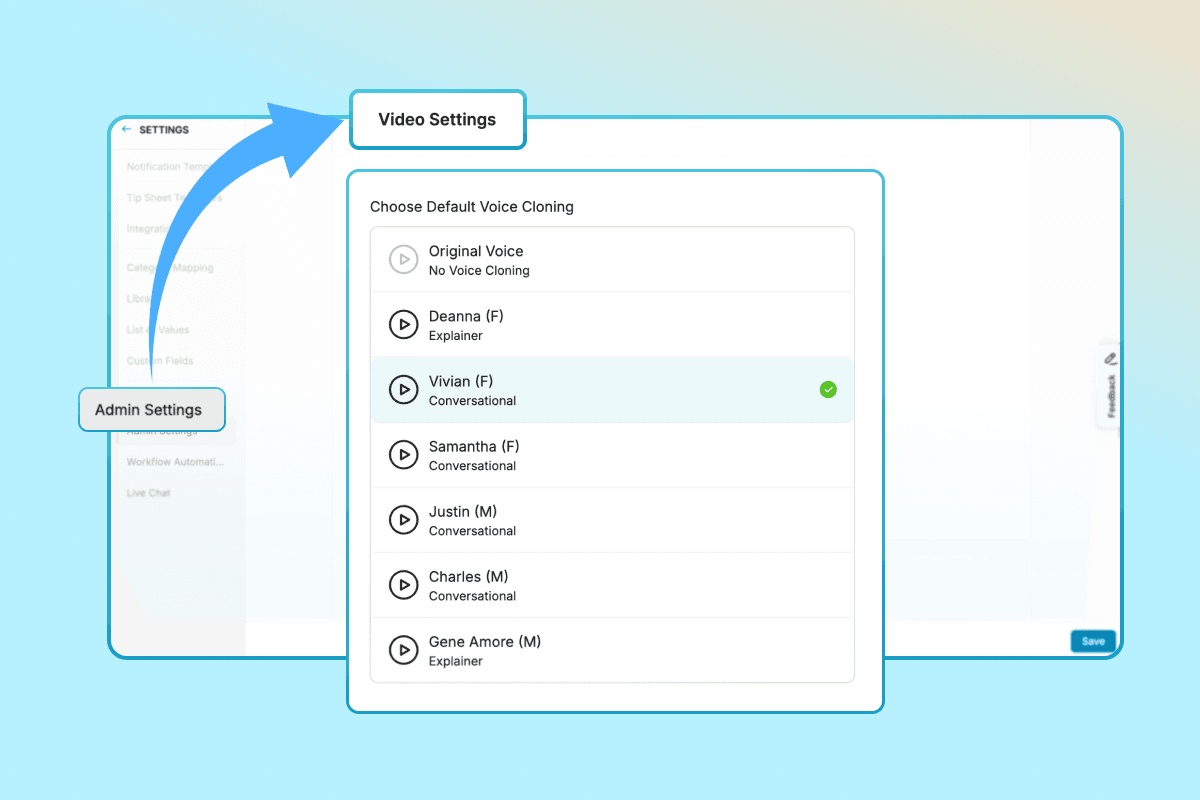
Faster Video Processing – Create Videos with Less Wait
Videos now process significantly faster, allowing you to finalize and publish content more quickly.
Hide Captions by Default - No More Overlap
Trainers now have the option to hide captions by default, preventing overlap with built-in captions in videos.
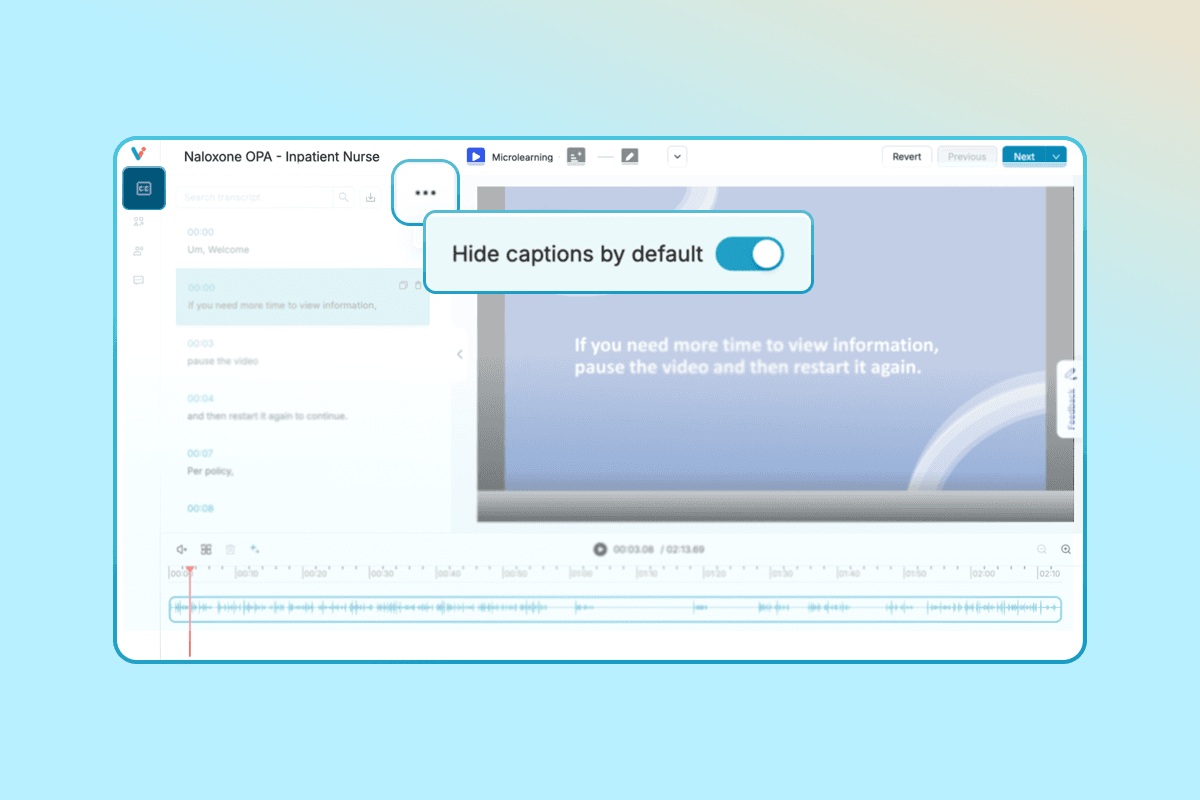
Interactive Video Player Controls – Clinicians Can Learn Their Way
Learners can now toggle interactive annotations on or off within the video player, giving them control over their learning experience.
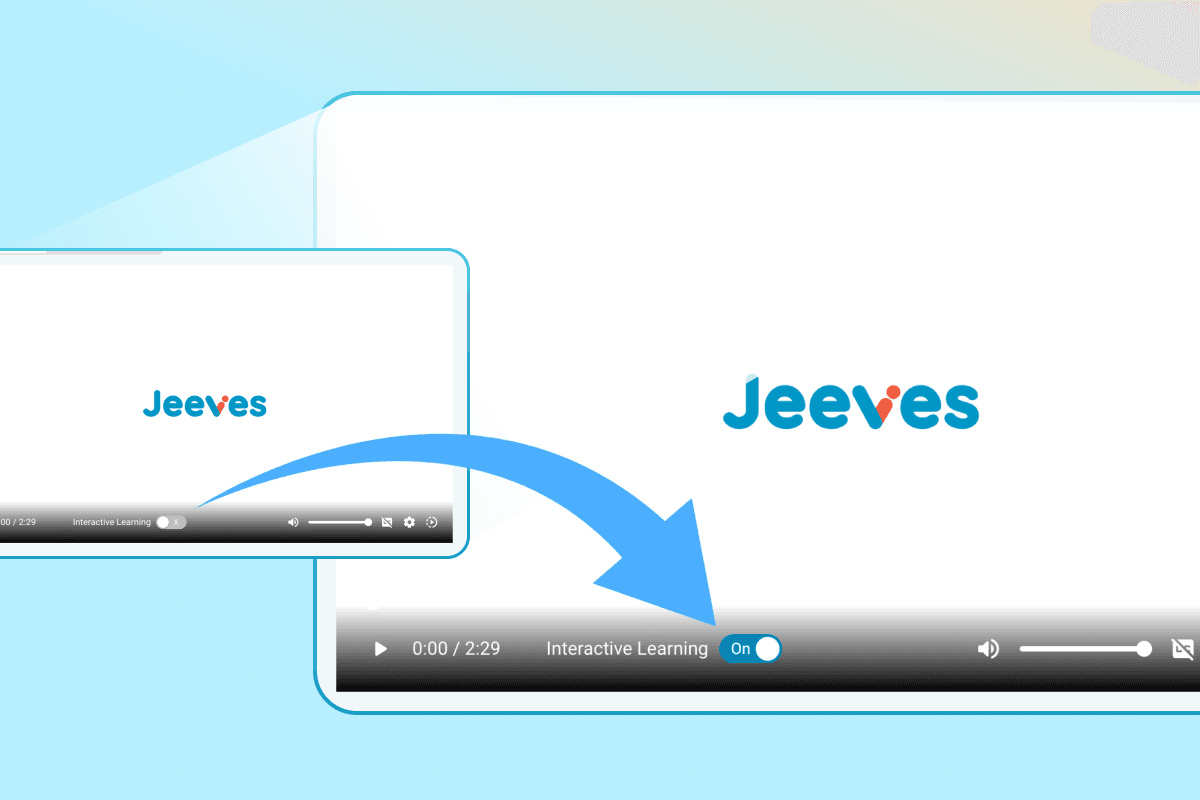
Asset Management – Made Simple
The delete option has been removed. Assets can now only be archived.
Easier Metadata Editing – Update Asset Details in Seconds
Quickly edit metadata straight from the “Actions” field under Assets.
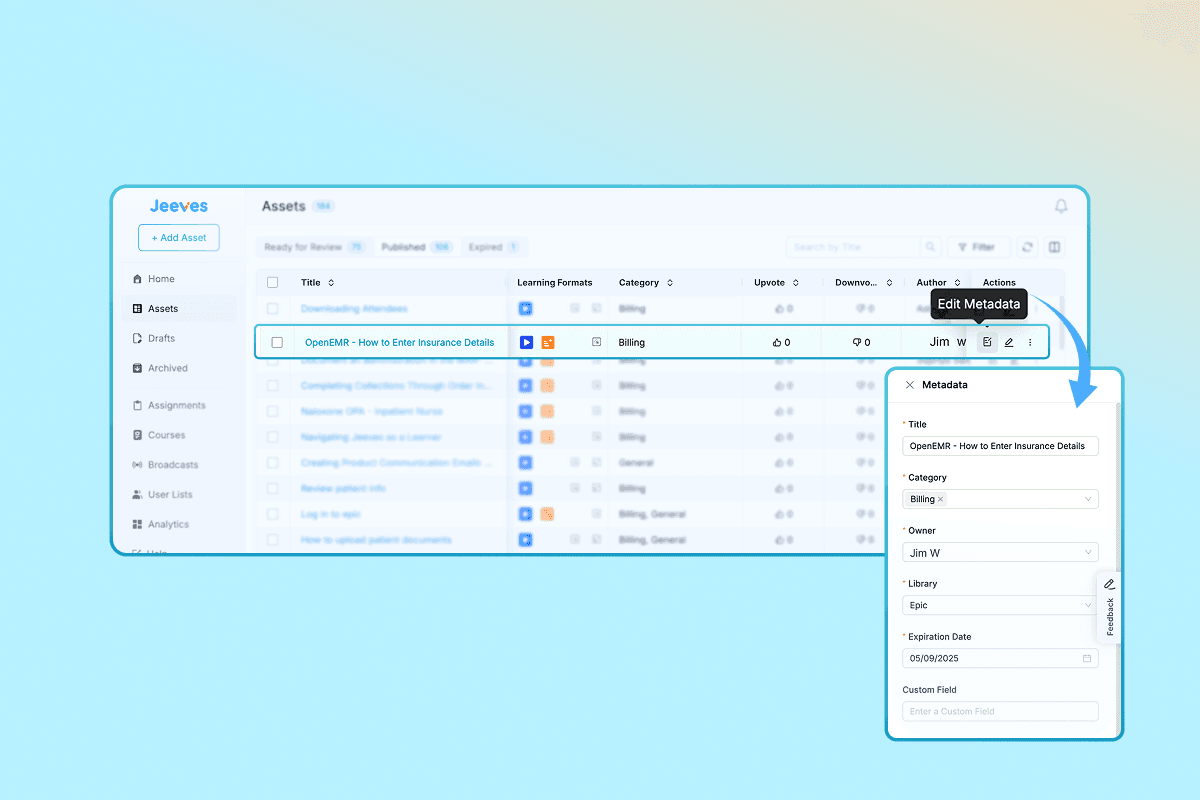
User Lists - Managing Users Got Smoother
Static Lists are now called "User Lists," and come with an advanced filter to help you quickly organize and find the right groups.

Join over 3,200 subscribers and keep up-to-date with the latest innovations & best practices in Healthcare IT.
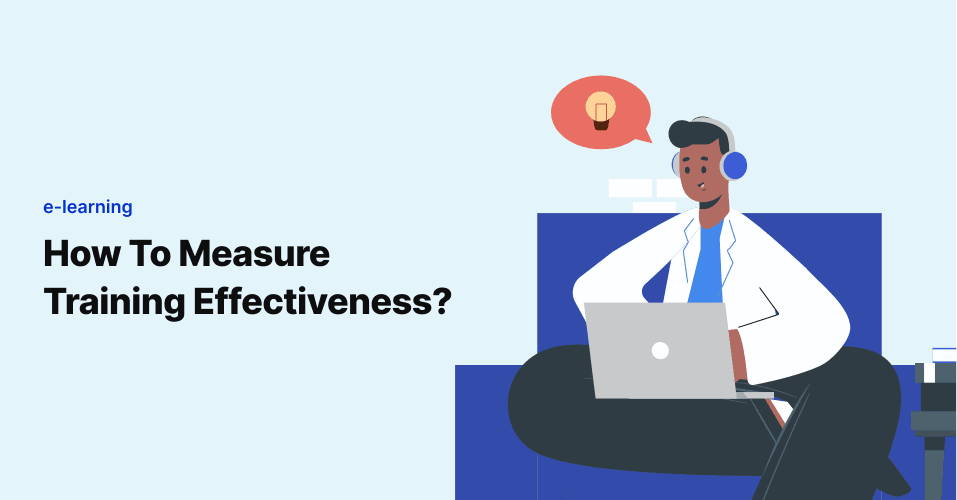
Evaluating how the training was delivered in the perception of the learner is a needed observation for the …
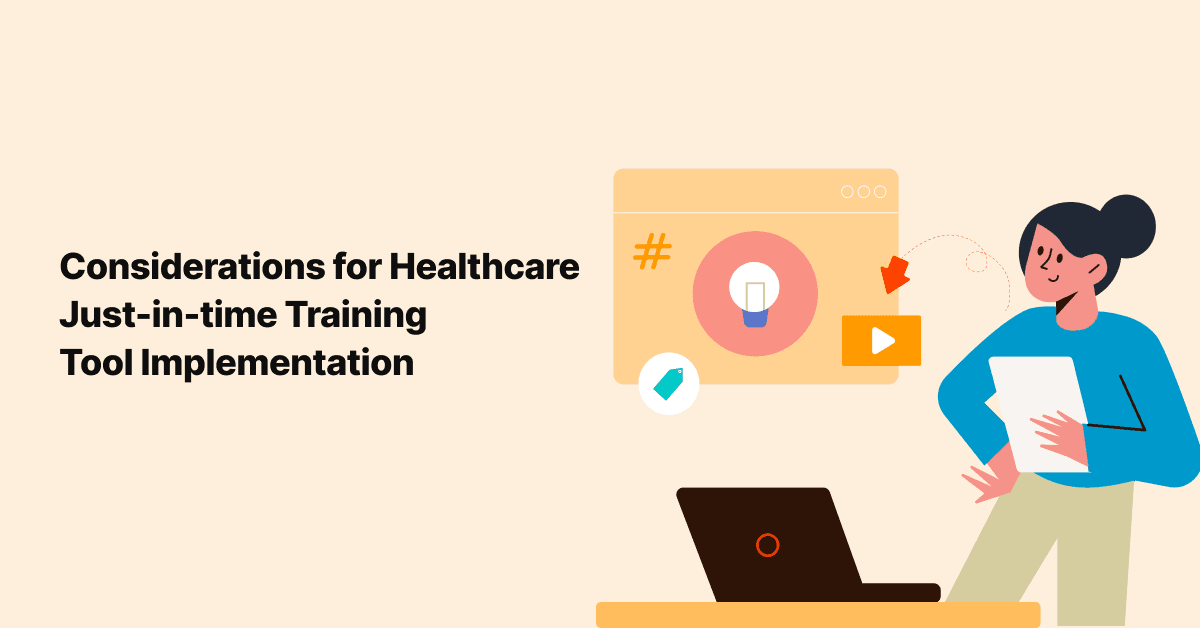
The use of software in healthcare has become all the more prominent with COVID-19. In fact, health information …

Despite all the hype, desire, tools, and incentives, why have we struggled to make the transition from formal …